Author: Justin Palmer
Justin Palmer is a professional application developer with Liquid Web
How To Change the SNMP Port on CentOS
Introduction
SNMP, or Simple Network Management Protocol, is widely used to communicate with and monitor network devices, servers, and more, all via IP. In the previous article, we installed an SNMP agent on a CentOS 6.5 server. This agent allows for the collection of data from our server and makes the information available to a remote SNMP manager. To add a little security, we'll now change the port that SNMP listens on.
How to Install Pip on Ubuntu 16.04 LTS
Arguably one of the easiest tools to use for installing and managing Python packages, Pip has earned its notoriety by the number of applications utilizing this tool. Fancied for its capabilities in handling binary packages over the easy_installed packages manager, Pip enables 3rd party package installations. Though Python does sometimes come with Pip as a default, this tutorial will show how to install, check its version as well as some basic commands for using Pip on Ubuntu 16.04.
How to Install Libreoffice on Ubuntu 16.04
If you are looking to collaborate with your coworkers or employees and create and share documents on your Ubuntu VPS server without taking up space on your local computer system, LibreOffice is the perfect tool for you. Formerly known as OpenOffice (based on StarOffice) this tool has evolved largely from the vast community of developers that contribute to its success daily. This powerful tool is currently in use by millions around the world as a free and open-source alternative to the Microsoft Office Suite of tools.
How to Install Apache 2 on Ubuntu 18.04
Apache is the most popular web server software in use today. Its popularity is earned through its stability, speed, and security. Most likely if you are building out a website or any public facing app, you’ll be using Apache to display it. At the time of this writing, the most current offering of Apache is 2.4.39, and it is the version we will be using to install on our Ubuntu VPS server. Let’s get started!
Update Your PostgreSQL Password in Linux
PostgreSQL supports many client authentication methods, but in this case we’re only going to concern ourselves with two: password and md5.
Creating and Deleting a PostgreSQL Database on Ubuntu 16.04
PostgreSQL (pronounced post-gress-Q-L) is a household name for open source relational database management systems.
It is object-relational, meaning that you’ll be able to use objects, classes in database schemas, and the query language. In this tutorial, we will be demonstrating some essentials like how to create, list, and delete a Postgres database.
Install and Connect to PostgreSQL 10 on Ubuntu 16.04
PostgreSQL (pronounced “post-gress-Q-L”) is a household name for open source relational database management systems. Its object-relational meaning that you’ll be able to use objects, classes database schemas and in the query language. In this tutorial, we will show you how to install and connect to your PostgreSQL database on Ubuntu 16.04.
Select a MySQL Database on Linux via Command Line
Pre-Flight Check
- These instructions are intended for selecting a MySQL database on Linux via the command line.
- I’ll be working from a Liquid Web Core Managed CentOS 6.5 server, and I'll be logged in as root.
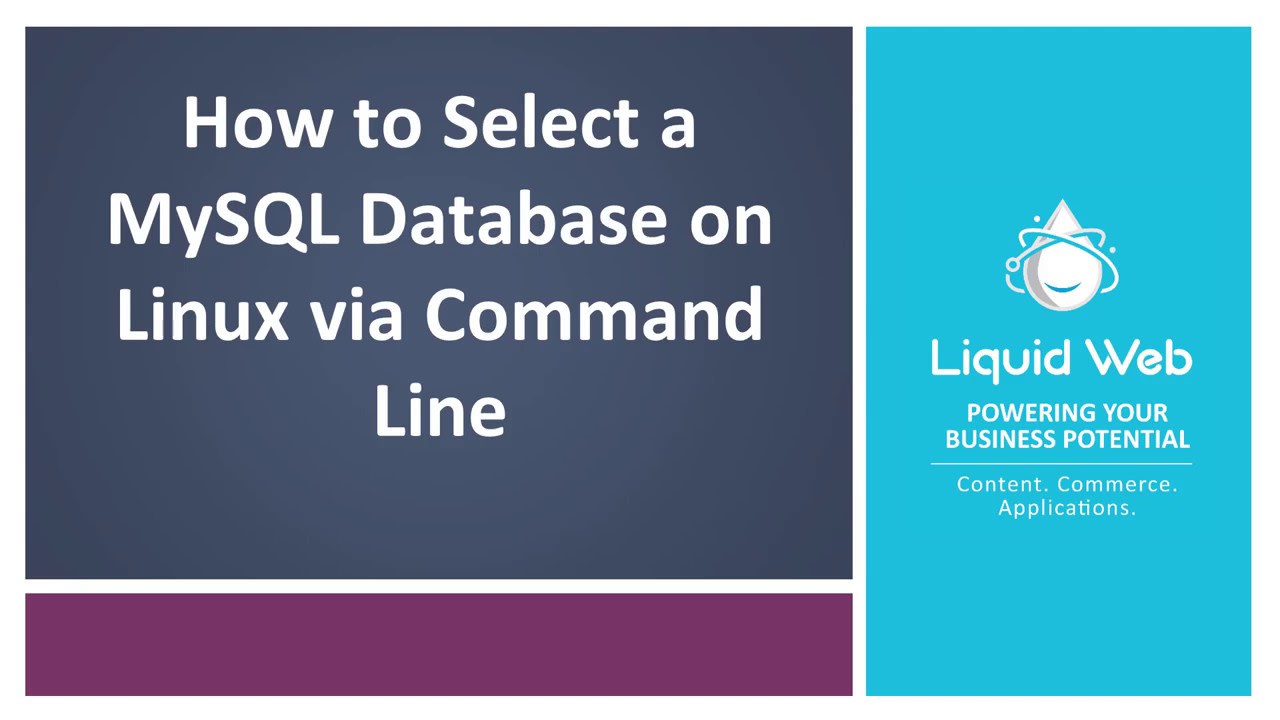
First we'll login to the MySQL server from the command line with the following command:
Pre-Flight Check
- These instructions are intended for showing (listing) all MySQL databases via the command line.
- I’ll be working from a Liquid Web Core Managed CentOS 7 server, and I’ll be logged in as root.
How to Install Python 2 & 3 on CentOS 8

In this tutorial, we will consider how to enable both Python 2 and Python 3 for use on CentOS 8. In earlier distributions of CentOS, an unversioned Python command was available by default.
Our Sales and Support teams are available 24 hours by phone or e-mail to assist.

