Author: Justin Palmer
Justin Palmer is a professional application developer with Liquid Web
In this article, we will be discussing how to install Multiple PHP Versions on Ubuntu 16.04. Ubuntu 16.04 LTS servers assign the PHP 7.0 version by default. Although PHP 5.6 is currently EOL (end of life) as of December of 2018, some applications may not be compatible with PHP 7.0. For this tutorial, we instruct on how to switch between PHP 7.0 and PHP 5.6 for Apache and the overall default PHP version for Ubuntu.
How To Install and Configure SNMP on CentOS
Introduction
SNMP, or Simple Network Management Protocol, is widely used to communicate with and monitor network devices, dedicated servers, and more, all via IP. In this case, we'll be installing an SNMP agent on a CentOS VPS server, which will allow for collection of data from our server, and make the information available to a remote SNMP manager.
How to Install Node Version Manager on Ubuntu 16.04
The Node Version Manager (NVM) is a command-line utility used to manage and switch between multiple active versions of Node.js on a single system. Whether you’re an admin or a developer, being able to change the javascript runtime environment on your system simplifies testing applications across different versions.
How To Remove PostgreSQL
Sometimes during a software install, things can go sideways and you realize that not all the program downloaded or the installation was interrupted for some reason leaving you with incomplete files and empty directories. Honestly, this is a rare occurrence but it can happen from time to time. This then begs the question; So how do I completely uninstall recently installed software? In this tutorial, we’ll be safely removing PostgreSQL from our Liquid Web Ubuntu VPS server.
Listing and Switching Databases in PostgreSQL
PostgreSQL (pronounced "post-gress-Q-L") is a household name for open source relational database management systems. Its object-relational meaning that you’ll be able to use objects, classes in database schemas and the query language. As part of our PostgreSQL series, we’ll show you how to list and switch between databases quickly.
How to Remove (Delete) a User on CentOS 7
II. How to Remove (Delete) a User on CentOS 7
How to Add a User and Grant Root Privileges on CentOS 7
II. How to Remove (Delete) a User on CentOS 7
- These instructions are intended specifically for adding a user on CentOS 7.
- I’ll be working from a Liquid Web Self Managed CentOS 7 server, and I’ll be logged in as root.
Remove a MySQL User on Linux via Command Line
MySQL via Command Line 101: Basic Database Interaction
- These instructions are intended for removing a MySQL user on Linux via the command line
- I’ll be working from a Liquid Web Core Managed CentOS 6.5 server, and I'll be logged in as root.

First we'll log in to the MySQL server from the command line with the following command:
Remove Permissions for a MySQL User on Linux via Command Line
MySQL via Command Line 101: Basic Database Interaction

- These instructions are intended for revoking a MySQL user permissions on Linux via the command line
- I’ll be working from a Liquid Web Core Managed CentOS 6.5 server, and I'll be logged in as root.
First we'll log in to the MySQL server from the command line with the following command:
Create a MySQL Database on Linux via Command Line
Preflight Check
- These instructions are intended for creating a MySQL database on Linux via the command line.
- I’ll be working from a Liquid Web Core Managed CentOS 7 VPS server, and I'll be logged in as root.
Create a MySQL Database
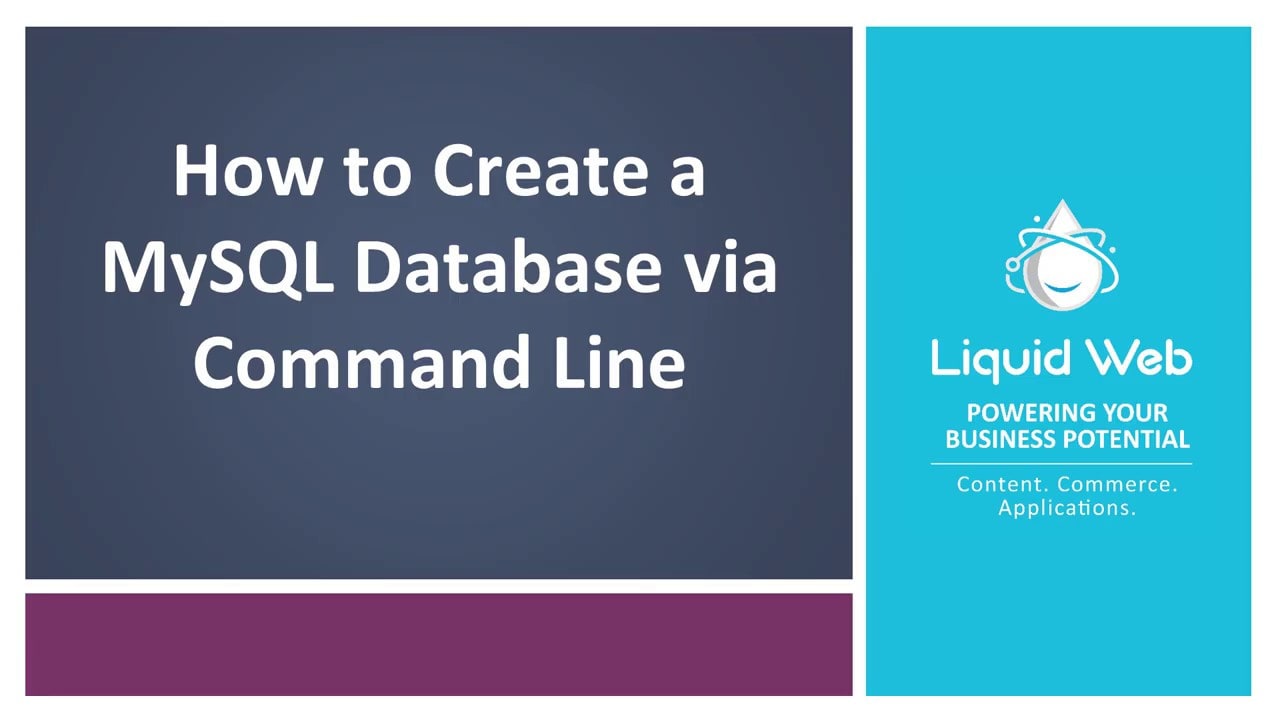
First we'll log in to the MySQL server from the command line with the following command:
Our Sales and Support teams are available 24 hours by phone or e-mail to assist.

