Category: Tutorials
The Liquid Web knowledgebase provides information on thousands of topics surrounding every aspect of hosting, Linux, Windows, and countless other article types that help boost your Liquid Web experience!
Inserting Fields into Database Tables with PhpMyAdmin
When working on a database, we sometimes find that additional data should be added for each record, but will not fit into any of the existing fields or structures. Adding a new column into an existing database can help with this problem, and it is very easy to accomplish with PhpMyAdmin.
Deleting Tables from a Database with PhpMyAdmin
Managing databases and tables from within PhpMyAdmin is usually very straightforward. This guide will demonstrate how to remove columns and tables from a database using PhpMyAdmin.
What is Serverless? A Beginners Guide
What is Serverless?

Serverless computing (or serverless for short), is an execution model where the cloud provider manages and allocates resources dynamically without the need for infrastructure. Resource allocation is based on the as needed, real-time use of your application or website. When running this type of hosting, you are only charged for the amount of resources that our code uses.
Kubernetes vs. Docker Swarm: A Comparison
In this tutorial, we will be reviewing what the fundamental similarities and distinctions are between Kubernetes and Docker Swarm. Kubernetes and Docker are two of the major players in container orchestration. Both Kubernetes and Docker Swarm continue to grow in popularity as they are increasingly used by those working with container deployment, orchestration, and management. Across all vertical markets, businesses continue to find new methods of utilization and practice with more uses constantly being discovered.
How to Install and Use Mimikatz
What is Mimikatz?
Mimikatz is a tool created by the French developer, Benjamin Delpy used to gather credentials and can carry out a range of operations connected with penetration testing. Its creation stems from a noted vulnerability of the Windows system function called WDigest. WDigest is designed to allow larger Windows-based network users to establish credentials in multiple applications on a LAN or WAN. This feature stores authentication credentials in memory and allows for their automatic reuse so users only have to enter their login details once.
How to Clear Browser Cache and Cookies
What is the Browser Cache?
The browser cache is used for storing website data like HTML, CSS, JavaScript, and images. Caching is a method of storing data that can be used later. Like other programs that you may have installed, browsers use caching to store website data on your computer instead of requesting the data from a web server to make web pages load faster.
How to Install Taiga on Ubuntu 16.04

Taiga is a free, open-source project management system. The back end consists of an API written in Python3 and Django, and the front end is written in AngularJS and CoffeeScript. Taiga can manage simple and complex projects, and also monitors the progress of a project. Taiga maintains logs that are displayed in the form of a worklist with all the functions and user stories added to the project.
How to Install and Use IPython
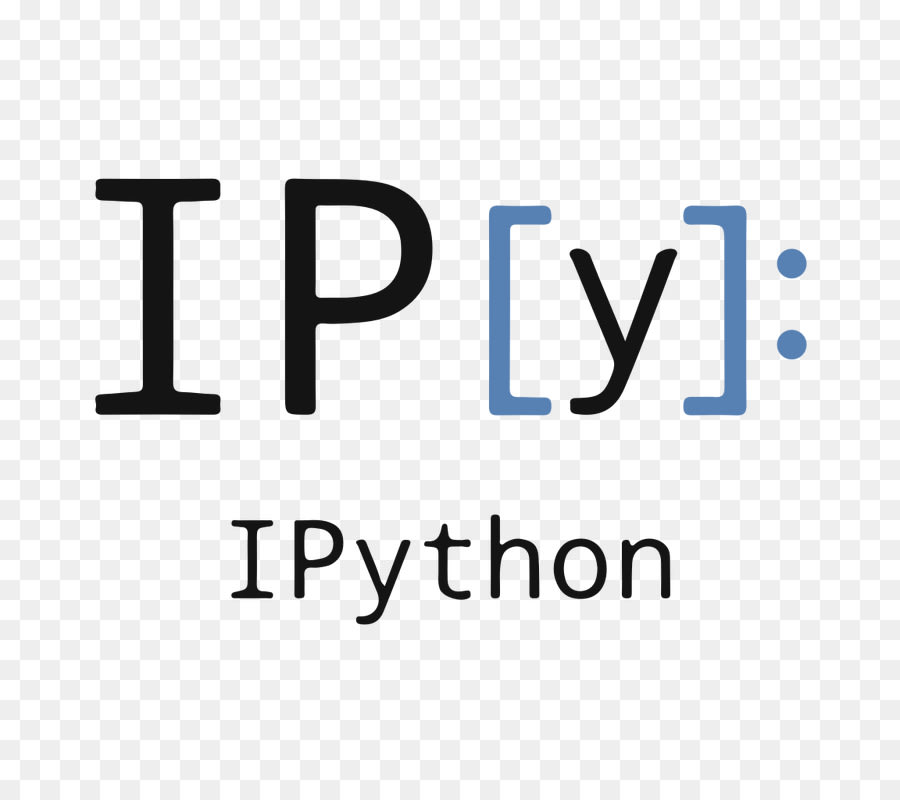
IPython is a robust Python shell that handles indentation, syntax highlighting, tab completion, and more. In this tutorial, we will cover how to install IPython and walk through how to make use of some features it makes available. Python provides a default REPL or shell for users to run Python code in real-time and see the results. While this default REPL is extremely useful, it does not handle things like indentation, syntax, or highlighting. This is where Ipython shines.
What is OpenSSH?

OpenSSH is an open-source utility developed by The OpenBSD Project. SSH stands for "Secure SHell." This service encrypts traffic on both ends, eliminating security risks from hackers or eavesdroppers. It can be used for remote operations like file transfers and offers key-based passwordless authentication. In this tutorial, we will demonstrate how to harness the power of SSH's on your Windows server to send basic remote commands and transfer files using password authentication.
If you’re using a Windows-based server to host your content, you may be using Microsoft’s database server product, Microsoft SQL Server (MSSQL). However, licensing restrictions can make using MSSQL difficult, especially for small businesses. Microsoft offers a free version of MSSQL called MSSQL Express that will be suitable for many users, but this version does have limitations on database size and memory usage. If you need a more robust database solution but want to try something with a lower cost (like a free, open-source database server), you could try running MySQL database server on Windows.
Our Sales and Support teams are available 24 hours by phone or e-mail to assist.

