Category: Tutorials
The Liquid Web knowledgebase provides information on thousands of topics surrounding every aspect of hosting, Linux, Windows, and countless other article types that help boost your Liquid Web experience!
How Do I Set Up Setuid, Setgid, and Sticky Bits on Linux?
What Are Linux File Permissions?
Setuid, Setgid and Sticky Bits are special types of Unix/Linux file permission sets that permit certain users to run specific programs with elevated privileges. Ultimately the permissions that are set on a file determine what users can read, write or execute the file. Linux provides more advanced file permissions that allow you to do more specific things with a file, or directory. Typically, these file permissions are used to allow a user to do certain tasks with elevated privileges (allow them to do things they normally are not permitted to do). This is accomplished with three distinct permission settings. They are setuid, setgid, and the sticky bit.
Changes To CSF Country Blocking
What is Wraith?
Wraith is a visual regression testing tool which uses screenshot comparisons to assess visual differences in a website over time. It is currently hosted on GitHub and available under an Apache 2.0 open-source license.
Pre-Flight Check
- These instructions are intended for showing (listing) all MySQL databases via the command line.
- I’ll be working from a Liquid Web Core Managed CentOS 7 server, and I’ll be logged in as root.
Today we’re going to install Ruby on Rails using RVM (the Ruby Version Manager) onto a CentOS 8 server. Let's start by defining a few terms and definitions we will be using during the process.
Why Did the Server Block My IP?

In this article, we will discuss how and why a VPS server or Dedicated server might block an IP address and how to resolve it.
When your company hosts a website or web app online, whether it’s an individual dedicated server or a whole server cluster, you naturally expect to have uninterrupted access at all times. However, it’s possible that in rare circumstances, your server could accidentally block your IP and prevent you from connecting and using the service.
Which one is appropriate for you?
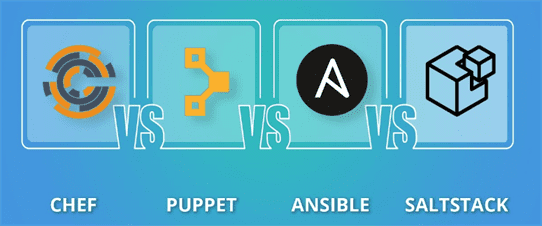
Table of Contents
I. Puppet
II. SaltStack
III. Chef
IV. Ansible
IV. Conclusion
Introduction
Configuring a single server with the required software is a reasonably simple task. However, if numerous servers need to have the same or similar software and configurations installed on them, the process would use numerous man-hours to complete, which would deplete your already strained resources. Without some form of automation, this task can become nearly insurmountable. With this task in mind, new configuration management tools were developed to address the need to deploy new servers with premade configurations and updates, that allowed for a smoother and more manageable automation process. To keep these servers syncing and to manage updates across a broad swath of hosts in a data center or cloud environment, automation tools like Puppet, SaltStack, Chef, and Ansible meet this need.
How To Set Up Messenger In CSF — Part 2
(On Managed Servers)
In this article, we will provide an in depth explanation on how to set up and customize the messenger feature in CSF on a managed server.
What is Gist?
Gist is an easy method to share snippets or excerpts of data with others. A gist can be a string of code, a bash script or some other small piece of data. These bits of information are hosted by GitHub as a repository. Using gist has all the benefits of utilizing a GitHub repository, and also provides a more lightweight way of utilizing GitHub’s versioning features.
What Indicates A Compromised Website?
Introduction
What happens when a site is compromised? How quickly can you respond when you recognize the signs that something is amiss? In today’s article, we will explore some of the more common indicators of a compromised website, how you can spot it, and how to act on it in a timely manner.
Our Sales and Support teams are available 24 hours by phone or e-mail to assist.

