Category: Tutorials
The Liquid Web knowledgebase provides information on thousands of topics surrounding every aspect of hosting, Linux, Windows, and countless other article types that help boost your Liquid Web experience!
How to Install PIP on Ubuntu 18.04
What is PIP?
In this article, we will discuss how to install PIP on Ubuntu 18.04. PIP is a tool used to install and manage Python packages. This tutorial will show how to install and check the version of PIP as well as run a few basic commands for using PIP on Ubuntu 18.04.
In this article, we discuss how to clone a git repo on CentOS. We also learn the differences between Git and GitHub, what version control means, what a repo is and how to clone a repository.
How to Install PyTorch on Ubuntu
Data analysis via machine learning is becoming increasingly important in the modern world. PyTorch is a machine learning Python library, developed by the Facebook AI research group, that acts as a high-level interface for developers to create applications like natural language processors. In this tutorial, we are going to cover how to install PyTorch via Anaconda and PIP.
How to Install Microsoft SQL on Linux
In this article, we will be discussing how to install Microsoft SQL or MSSQL on Linux. Microsoft SQL, colloquially referred to as MSSQL, is a relational database management system created by Microsoft. Open-source MySQL and PostgreSQL are typically synonymous with Linux distributions, but working with MSSQL on Linux is also supported. MSSQL offers some features that its open-source counterparts don’t, and depending on application requirements, it might be the right choice for an RDBMS. In this tutorial, we are going to walk through how to install MSSQL on CentOS 7 and Ubuntu 16.04.
How To Install nftables In Ubuntu
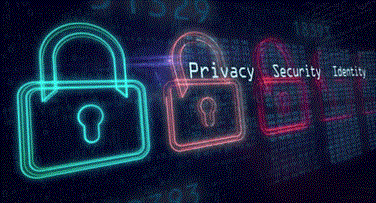
In this article, we will learn how to switch a Linux firewall from IPtables to nftables on Ubuntu. IPtables, which is based on the Linux kernel Netfilter module, is currently the default firewall for many Linux distributions. It protects against multiple threat vectors and allows your server to block unwanted traffic based on a specific ruleset.
How To Install Software From Source on Ubuntu
In this article, we are going to cover the available options for installing software on a Dedicated Ubuntu server. By the end of this article, you’ll be equipped with an arsenal of tools for installing the exact software you want on your Ubuntu server! We will be installing three different software packages from source, deb, and flatpack.
How To Install TensorFlow on Ubuntu 18.04
In this tutorial, we are going to set up TensorFlow in a virtual Python environment on Ubuntu 18.04. TensorFlow is an open-source framework, developed by the Google Brain team, designed to be a high-level interface for implementing machine learning and mathematical operations. This library provides developers an avenue to work on complex projects like neural networks through an easy to use Python API. One of the significant benefits of having a Python front-end is that it is portable between operating systems like Linux and Windows.
How to Install Snapcraft on Ubuntu or CentOS
What is Snapcraft?
Snapcraft is a command-line utility for building snaps. This software allows users to build their own applications or software packages, and then publish them to the Snap store to be shared and utilized by other users! In this tutorial, we will learn how to install Snapcraft on Ubuntu and CentOS.
Understanding the Apache Service Status
In this article, we will be reviewing the Apache Service Status. Sometimes checking the performance of a Cloud Dedicated server can be difficult. Apache has built-in utilities that assist in monitoring the usage and performance of Apache. Apache Status also provides information that aids in performance auditing and control tuning.
Finding Resource Usage Details in MSSQL
When running MSSQL or Microsoft SQL Server, we need to determine whether it is optimized or will it need more resources to achieve better performance. This article reviews what behaviors to look for, where to find them, and how to view signs of distress.
Our Sales and Support teams are available 24 hours by phone or e-mail to assist.

