Category: Tutorials
The Liquid Web knowledgebase provides information on thousands of topics surrounding every aspect of hosting, Linux, Windows, and countless other article types that help boost your Liquid Web experience!
Installing Python WSGI Applications on cPanel
In this article, we will be installing a simple Python app on a cPanel server utilizing WSGI or Web Server Gateway Interface.
DNS: An Overview
What is DNS?
The Domain Name Service (or DNS) is the key to the presence of your server on the internet. You are probably aware your domain has an “IP” address, which stands for Internet Protocol; that number is your domain’s literal web address on the internet. A typical IP address is a series of four numbers called octets that are identified like so: 10.10.10.10. You can think of your IP address as being similar to a postal address. The IP address is the exact location where your domain lives. I usually explain it like this;
Install TensorFlow on Windows
Whether you’re a beginner or a professional, TensorFlow is an end-to-end platform that makes building and deploying Machine Learning models a snap! Because TensorFlow is based on the Python system, you can install it on multiple operating systems, including Windows. This article will take you through the necessary steps to get TensorFlow installed on your Windows server.
InterWorx vs. cPanel: Part 3
In part 3 of our series of InterWorx vs. cPanel, we'll be reviewing the following sections: MySQL, DNS, and NFS/Clustering. In InterWorx, there are three divisions under each main section.
In this article, we will be discussing how to install Multiple PHP Versions on Ubuntu 16.04. Ubuntu 16.04 LTS servers assign the PHP 7.0 version by default. Although PHP 5.6 is currently EOL (end of life) as of December of 2018, some applications may not be compatible with PHP 7.0. For this tutorial, we instruct on how to switch between PHP 7.0 and PHP 5.6 for Apache and the overall default PHP version for Ubuntu.
How To Install and Configure SNMP on CentOS
Introduction
SNMP, or Simple Network Management Protocol, is widely used to communicate with and monitor network devices, dedicated servers, and more, all via IP. In this case, we'll be installing an SNMP agent on a CentOS VPS server, which will allow for collection of data from our server, and make the information available to a remote SNMP manager.
Interworx vs. cPanel: Part 2
In the second part of our review, we will be looking at the Web Server, FTP Server, SSH Server and lastly the Mail Server sections of the InterWorx main menu and comparing them to the available options in WHM. Let’s start with the System Services menu.
Interworx vs. cPanel: Part 1
In this next series of articles, we will be doing a side by side comparison of the main features of both InterWorx/SiteWorx vs. cPanel/WHM. We offer this information to assist our clients in choosing the right product to fit their needs. Let’s dive right in…
Evaluating Single-Tenant vs. Multi-Tenant Software

Today, we will be discussing the differences between Single Tenant and Multi-Tenant hosted software. In the overall scheme of SaaS delivery models, the meaning of “Tenant” is specifically utilized to denote a “customer”. So, in essence, when we say Single Tenant or Multi-Tenant, we are stating Single customer, or Multi-customer SaaS hosted software.
Installing Tomcat 9 on Windows
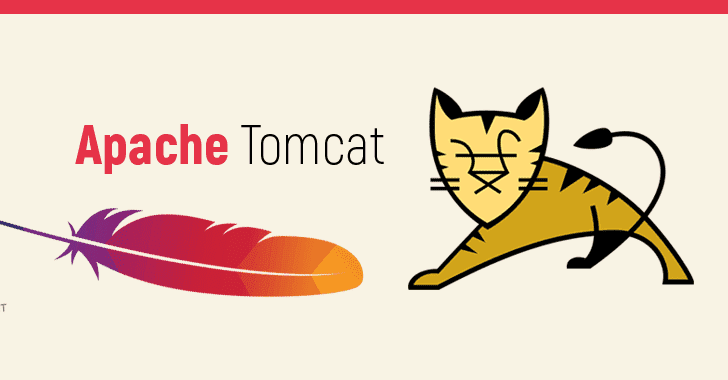
What is Tomcat?
Apache Tomcat installs several Java Enterprise Edition specs including Java Servlet, JavaServer Pages, Java EL, and WebSocket. It provides for a "pure Java" HTTP web server environment in which Java code can run.
Tomcat 9 is the latest version of Apache’s Tomcat service and can easily be installed on Windows to serve as a convenient way to run Java.
There are many features and tools that Tomcat 9 has to offer that can make the deployment of web pages more manageable, including the use of JavaServer Pages.
Our Sales and Support teams are available 24 hours by phone or e-mail to assist.

