Category: Tutorials
The Liquid Web knowledgebase provides information on thousands of topics surrounding every aspect of hosting, Linux, Windows, and countless other article types that help boost your Liquid Web experience!
Malware – How to Detect and Remove
Maldet, a free popular malware scanning software for Linux servers, can be used to scan an entire server for potentially malicious files. Properly configured and monitored, it can even be used to disable or fully remove malware when it is detected. However, the removal of files should only be configured once you are certain no false positives will be picked up in the scans.
What is HIPAA Compliant Hosting?
HIPAA-Compliant Hosting provides a foundation for healthcare providers to build applications and services that comply with the Health Insurance Portability and Accountability Act (HIPAA) of 1996, which safeguards themselves and their client’s Personal Health Information (or PHI). Anyone who has access to PHI is required by law to follow these rules and regulations to protect the healthcare data's privacy in their charge.
Today we are configuring browser caching control on common Apache 2 Dedicated servers or VPS servers. Caching is a great tool to reduce server resource consumption, bandwidth utilization and provide a faster end-user experience to visitors. To get familiar with caching concepts, simply review our ‘What is Caching?’ tutorial.
How to Edit MX Records in DNS
Perhaps you are moving from using your web server for email to a new service that offers advanced features such as Liquid Web’s Premium Business Email Hosting, or maybe you want your email address to better reflect the business you conduct with your inbox. Either way, when changing mail servers, you will find yourself editing MX records. Each time you send a message, these MX records help an email server figure out how to get your message where it needs to go. Once the message is ready to leave the server, it looks up the DNS record for the domain where your intended receiver checks their mail. By the end of this article, you will be able to edit your domain’s MX records in cPanel or Plesk.
Liquid Web Assisted Website Migration Service
How To Request Assisted Website Migrations from Liquid Web
The Migration team at Liquid Web is dedicated to providing you with an efficient and as uneventful a migration as possible. Whether you are migrating from a current Liquid Web server (internal migration) or from another host (external migration) into Liquid Web, it is important that we work together to ensure an effective transfer of information.
What is ModDeflate?
How mod_deflate works
When a visitor accesses a website, a request is made to the web server for a specific kind of data. An example might be a home page of a site. Next, the web server locates that data and delivers it to the client who is requesting that data – basically back to the web browser.
Use Disk Quotas in Dedicated Linux Servers
What is the Role of Disk Space Management using Disk Quotas?
Disk Space Management on a dedicated server or a VPS server is an often underestimated necessity of a systems administrators job duties. When managing disk space it is important to track and maintain adequate free space. This ensures proper system functionality and data integrity. Unlike your personal devices, when a server runs out of free space, it can have grave consequences. Running out of free space can lead to data and/or revenue loss for you, your clients and/or your user base.
Installing SQL Express
MSSQL Express 2017 on a Dedicated Server
Microsoft SQL Server is a powerful database that is commonly used with ASP.NET and other website programming languages. However, licensing for MSSQL can be expensive and is sometimes prohibitive for smaller businesses and applications. Fortunately, Microsoft provides a free version of MSSQL server called MSSQL Express. Installing MSSQL Express on your dedicated server is quick and easy, especially with the new features included in MSSQL Express 2017.
How can I configure VSFTPD to support SSL encrypted connections?
In this article we will be discussing how to configure vsftpd to work with SSL encryption. If you do not have vsftpd installed yet you may wish to visit one of these articles before proceeding.
Setting Up Your Liquid Web Server in WHMCS
- Log in to your WHMCS Admin dashboard
- Navigate to Setup -> Products/Services -> Servers
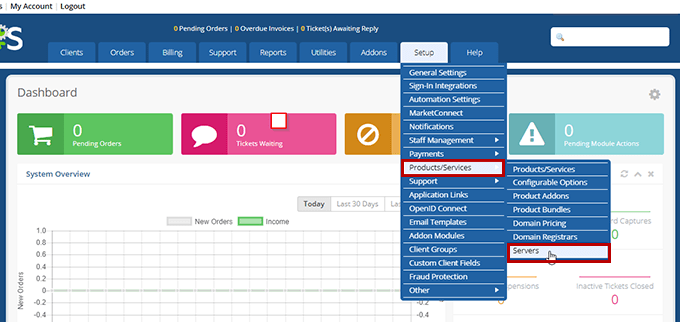
- If this is your first server in WHMCS, you will not see any servers or groups.
- You can create a group if you would like to add future servers to the group at a later date. The benefit of this is to have multiple servers to distribute clients. You can always add this at a later time.
- Select “Add New Server”
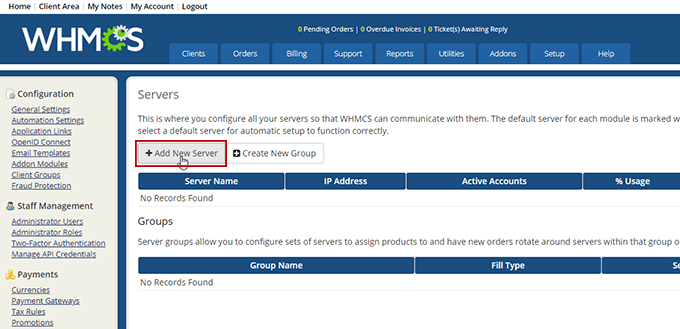
- Adding Your Server
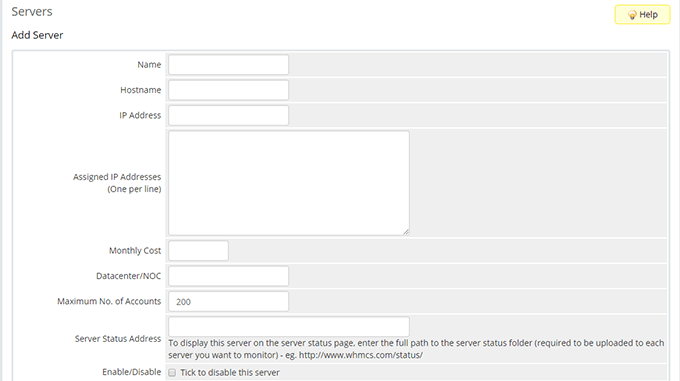
Our Sales and Support teams are available 24 hours by phone or e-mail to assist.

