Creating Backups in Managed WordPress Portal
Managed WordPress Portal will automatically backup your live site daily and store the last 30 days automatically. Even though your site will be backed up automatically, you have the option to manually create a backup of your site at any time. Any backup can be downloaded from the Portal and onto your local drive, giving you the ability to securely store a backup offline to restore your site.
- To view or create a backup, log into your Managed WordPress Portal.
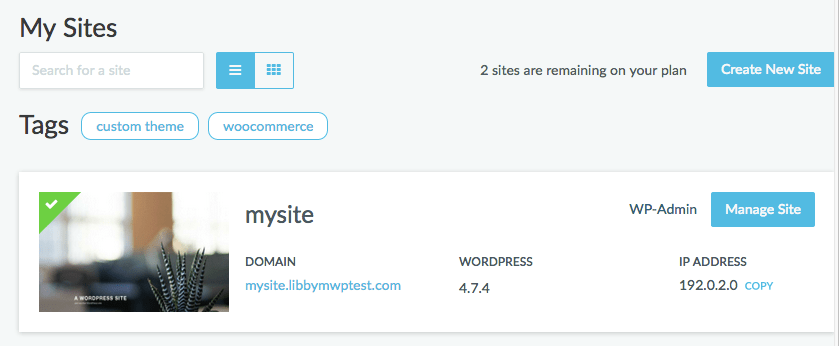
- Click Manage Site for the site you want to backup.
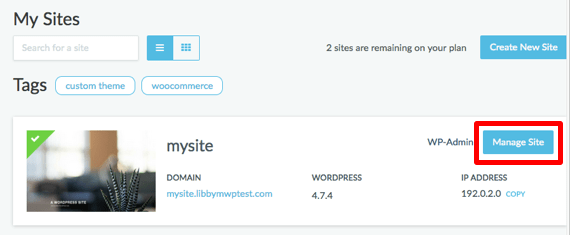
- Select Backups from the menu on the left-hand side of the page.
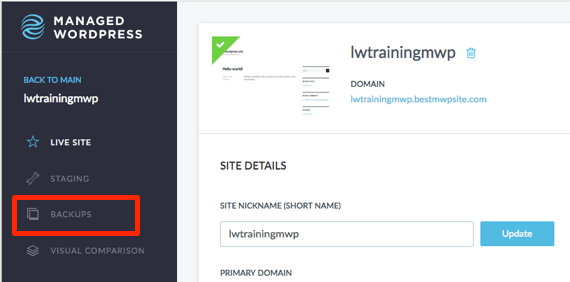
- When the backups page opens, a chronological list of the backups created will show.
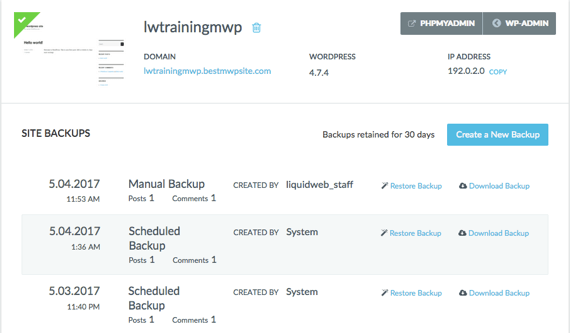
- Click the Create a New Backup button to begin the process of backing up your site.
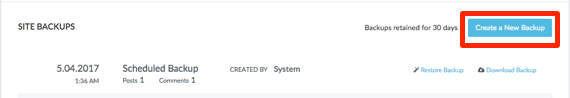
- Once complete, the backup will show at the top of the list.
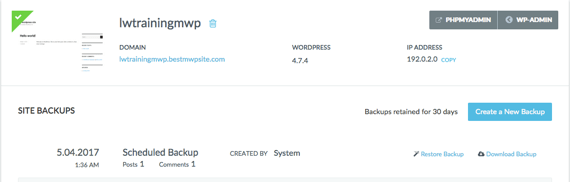
- You can now download the backup to your local computer by clicking the Download Backup link.
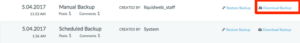
Related Articles:

About the Author: Libby White
Former technical writer for Liquid Web. When Libby is not writing for work, she spends time learning more about digital & technical writing, web development, hanging with her family, and taking photographs with her Nikon. Always learning, always growing, never stopping.
Our Sales and Support teams are available 24 hours by phone or e-mail to assist.
Latest Articles
How to Use React Spring
Read ArticleAccessing Man Pages on Ubuntu 16.04 LTS
Read ArticleTLS vs SSL: A Comparison
Read ArticlePremium Business Email Pricing FAQ
Read ArticleMicrosoft Exchange Server Security Update
Read Article


