Plesk: How to Disable Statistics and Maintenance Emails
Plesk 12.5 runs two scheduled tasks every day to compile web statistics and perform daily maintenance. By default, Plesk will send an email to the administrator every time each the tasks completes, which some users may consider a minor annoyance. Fortunately, it’s easy to adjust the notification options for these scripts so that emails are only generated when an error occurs.
From the Tools & Settings menu, click on Scheduled Tasks under the Tools & Resources heading:
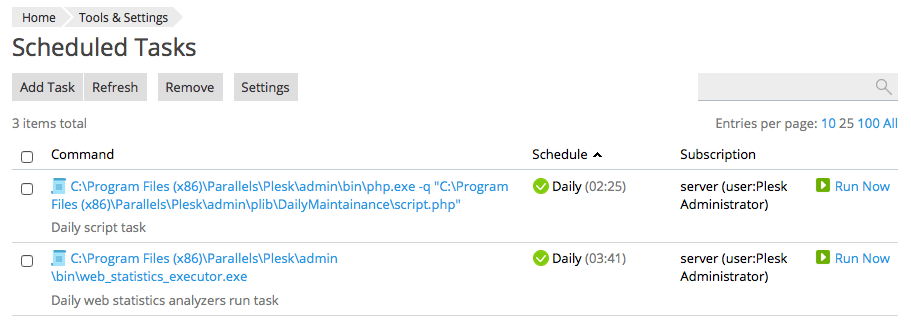
On the Scheduled Tasks page, click on the desired task (in this case, “DailyMaintainancescript.php” is the maintenance script and “web_statistics_executor.exe” is the stats analyzer) to bring up the task’s settings:
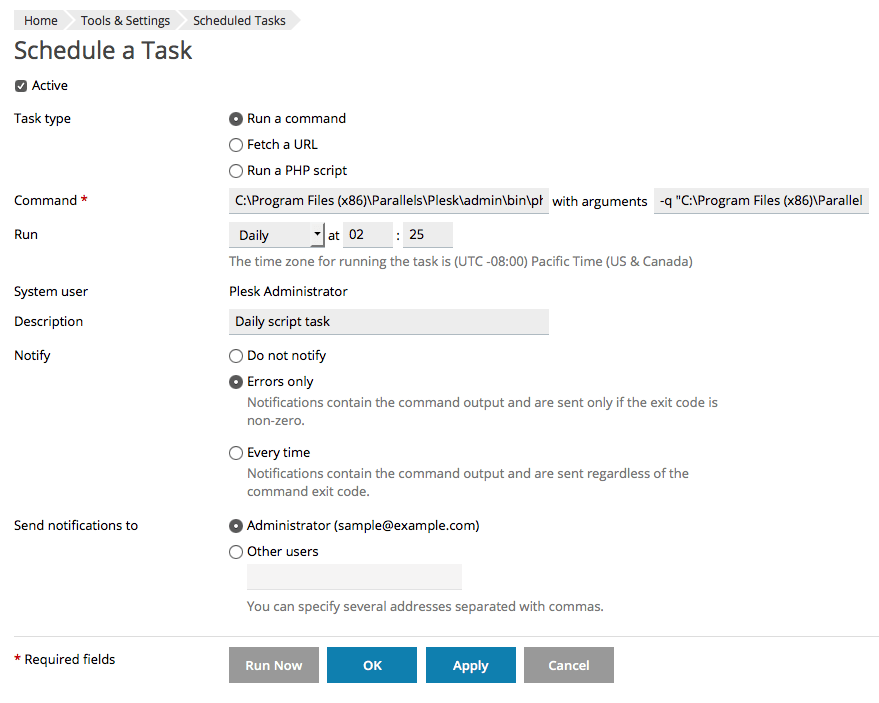
From here, you can select the radio button next to Errors only to only be notified by email if the script encounters an error, and then select Apply to save the settings.
Related Articles:

About the Author: dpepper
Our Sales and Support teams are available 24 hours by phone or e-mail to assist.
Latest Articles
How to Use React Spring
Read ArticleAccessing Man Pages on Ubuntu 16.04 LTS
Read ArticleTLS vs SSL: A Comparison
Read ArticlePremium Business Email Pricing FAQ
Read ArticleMicrosoft Exchange Server Security Update
Read Article


