Tag: Apache
Apache MPMs Explained
The Apache web server is the most popular web server in the world. This is in part due to its modular design. Apache 2 introduced Multi-Processing Modules, or MPMs. The MPMs change the basic functionality of the web server. They do this by modifying how Apache listens to the network, accepts, and handles requests. A lot of this functionality is rather technical and outside of the purview of this article. This article will briefly explain what the various MPMs are and how they work. For more detailed information on the various MPMs, please visit the Apache Documentation.
Apache Modules Explained
The Apache web server is one of the most popular and powerful web servers in the world, due in part to its ease of administration and flexibility. This flexibility comes Apache’s modular design. The modules allow for Apache to perform additional functions, such as natively rewriting URLs to support SSL encryption. This allows administrators to modify Apache to meet their needs; adding modules that are needed and removing ones that are not.
Apache Error: Premature End of Script Headers
‘Premature end of script headers’ can be an extremely vague error that leads to some headaches. Here are some suggestions that might help you fix the problem.
Apache Error: “semget: No space left on device”
If Apache fails, and will not successfully start again, check the error log. If you see an error similar to the following, it could indicate that your server has run out of semaphores.
5 Things You Need to Know About Your New Domain
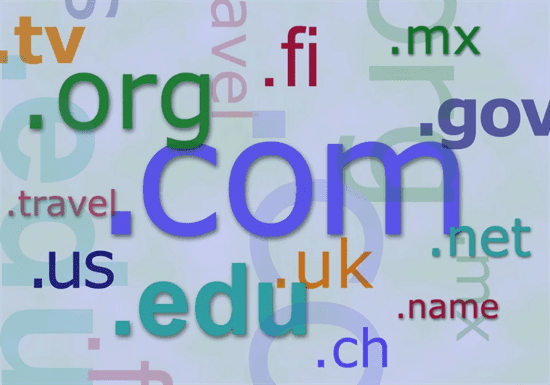 Many customers tell us how overwhelming setting up their first website feels. Between DNS, e-mail, document roots, software versions, and all the other details involved in setting up a website there is a lot to keep track of.
Many customers tell us how overwhelming setting up their first website feels. Between DNS, e-mail, document roots, software versions, and all the other details involved in setting up a website there is a lot to keep track of.
Say you have decided to change domain names, or you have one address on your site that you want to redirect to a completely different location. Using htaccess redirects you can send visitors to the new site automatically!
Our monitoring team is on site every hour of every day keeping an eye on your server. Using manage, you can check your monitoring status as well as make changes to the server’s monitoring settings.
What is htaccess?
Htaccess (HyperText Access) is a powerful file that can control many aspects of how your website functions. .htaccess works with several types of servers, but is most commonly found in use with the Apache web server.
File Upload Problems
Using Softaculous, a new CMS(Content Management System) such as WordPress, Joomla, or Mambo has been installed on your website. It does not matter which CMS is installed, they all need to be able to write files on the server. However, they could show “permission denied” errors during the first-time setup or the first time an upload is attempted via their built-in web interface. This can happen when using DSO or CGI as the PHP handler. With either handler, php scripts by default run as the Apache user “nobody”, and the webserver software (usually Apache) needs to have write access to a user’s files to avoid this error.
Restarting Services From the Command Line
One of the more common management tasks performed on web servers is restarting services (such as your web server daemon, mail daemon, FTP server, or DNS service).
Our Sales and Support teams are available 24 hours by phone or e-mail to assist.

