Tag: Database
MySQL Performance: MySQL vs. MariaDB
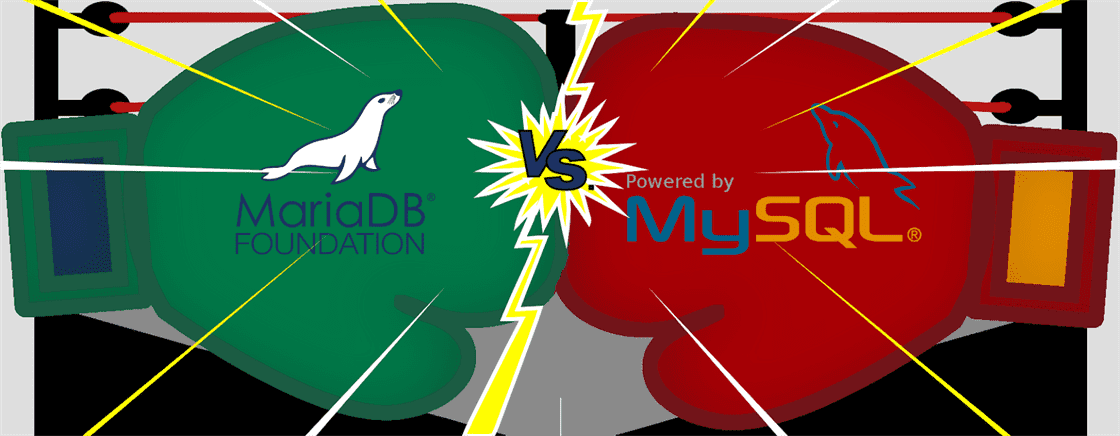
We continue our series on MySQL Optimization by focusing on the differences and similarities between MariaDB and MySQL. MariaDB is a popular alternative to using traditional MySQL for database hosting. The free market of hosting allows additional actors to compete with the long-standing database solution, MySQL. MariaDB is the most prominent alternative to MySQL and is a favorite among industry giants such as Google, Craigslist, Wikipedia, Arch Linux, RedHat, CentOS, Fedora, and cPanel. In a direct performance comparison, MariaDB leaps to the head of the pack through performance optimizations, easy of conversion and compatibility.
SQL Databases Migration with Command Line
What if you have dozens of SQL databases and manually backing up/restoring each database is too time-consuming for your project? No problem! We can script out a method that will export and import all databases at once without needing manual intervention. For help with transferring SQL Logins and Stored Procedures & Views take a look at our MSSQL Migration with SSMS article.
SQL Database Migration with SSMS
Migrating MSSQL between servers can be challenging without the proper guidelines to keep you on track. In this article, I will be outlining the various ways to migrate Microsoft SQL Server databases between servers or instances. Whether you need to move a single database, many databases, logins or stored procedures and views we have you covered!
Install Memcached on Ubuntu 16.04
Memcached works to enhance performance by keeping a copy of commonly used script elements within the server’s memory in a form that is more easily read by the server thus reducing time. A bonus feature of this object cache is its ability to decrease the number of connections to your database. In this tutorial, we instruct how to install Memcached, but it's important to note that when using Memcache in an application, the application must be specially coded or configured to store and retrieve data this cached data.
MySQL Performance: MyISAM vs InnoDB
A major factor in database performance is the storage engine used by the database, and more specifically, its tables. Different storage engines provide better performance in one situation over another. For general use, there are two contenders to be considered. These are MyISAM, which is the default MySQL storage engine, or InnoDB, which is an alternative engine built-in to MySQL intended for high-performance databases. Before we can understand the difference between the two storage engines, we need to understand the term “locking.”
Installing SQL Express
MSSQL Express 2017 on a Dedicated Server
Microsoft SQL Server is a powerful database that is commonly used with ASP.NET and other website programming languages. However, licensing for MSSQL can be expensive and is sometimes prohibitive for smaller businesses and applications. Fortunately, Microsoft provides a free version of MSSQL server called MSSQL Express. Installing MSSQL Express on your dedicated server is quick and easy, especially with the new features included in MSSQL Express 2017.
Creating a Database in Cloud Sites
-
- Log into your Cloud Sites control panel.
- Click on the website where you’ll be creating your database.
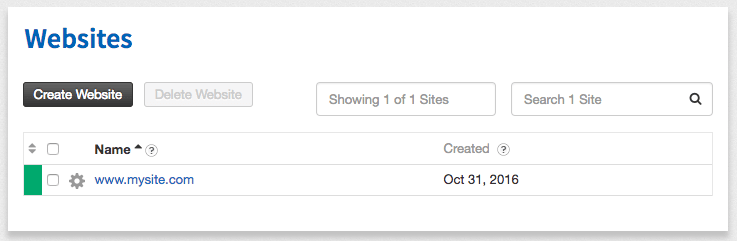
This article is a follow up to a previous article on the process of backing up a WordPress database with wp-cli. You may want to read that article before this one.
How to Disable MySQL Strict Mode
MySQL’s, and MariaDB’s, strict mode controls how invalid or missing values in data changing queries are handled; this includes INSERT, UPDATE, and CREATE TABLE statements. With MySQL strict mode enabled, which is the default state, invalid or missing data may cause warnings or errors when attempting to process the query.
Copying a table is quick and easy to do within PhpMyAdmin. Whether you are trying to make a backup copy before changes are made, archiving data, moving data to a new site or application, or even just working on restructuring your database, PhpMyAdmin can help you get the job done in just a few clicks.
Our Sales and Support teams are available 24 hours by phone or e-mail to assist.

