Tag: Database
MariaDB is a drop-in replacement for MySQL. It is easy to install, offers many speed and performance improvements, and is easy to integrate into most MySQL deployments. Answers for compatibility questions can be found at MariaDB versus MySQL – Compatibility. MariaDB offers more storage engines than MySQL, including Cassandra (NoSQL), XtraDB (drop-in replacement for InnoDB), and OQGRAPH.
PostgreSQL (pronounced ‘post-gres-Q-L’) is a free, open-source object-relational database management system (object-RDBMS), similar to MySQL, and is standards-compliant and extensible. It is commonly used as a back-end for web and mobile applications. PostgreSQL, or ‘Postgres’ as it is nicknamed, adopts the ANSI/ISO SQL standards together, with the revisions.
Remove a MySQL User on Linux via Command Line
MySQL via Command Line 101: Basic Database Interaction
- These instructions are intended for removing a MySQL user on Linux via the command line
- I’ll be working from a Liquid Web Core Managed CentOS 6.5 server, and I'll be logged in as root.

First we'll log in to the MySQL server from the command line with the following command:
Remove Permissions for a MySQL User on Linux via Command Line
MySQL via Command Line 101: Basic Database Interaction

- These instructions are intended for revoking a MySQL user permissions on Linux via the command line
- I’ll be working from a Liquid Web Core Managed CentOS 6.5 server, and I'll be logged in as root.
First we'll log in to the MySQL server from the command line with the following command:
Create a MySQL Database on Linux via Command Line
Preflight Check
- These instructions are intended for creating a MySQL database on Linux via the command line.
- I’ll be working from a Liquid Web Core Managed CentOS 7 VPS server, and I'll be logged in as root.
Create a MySQL Database
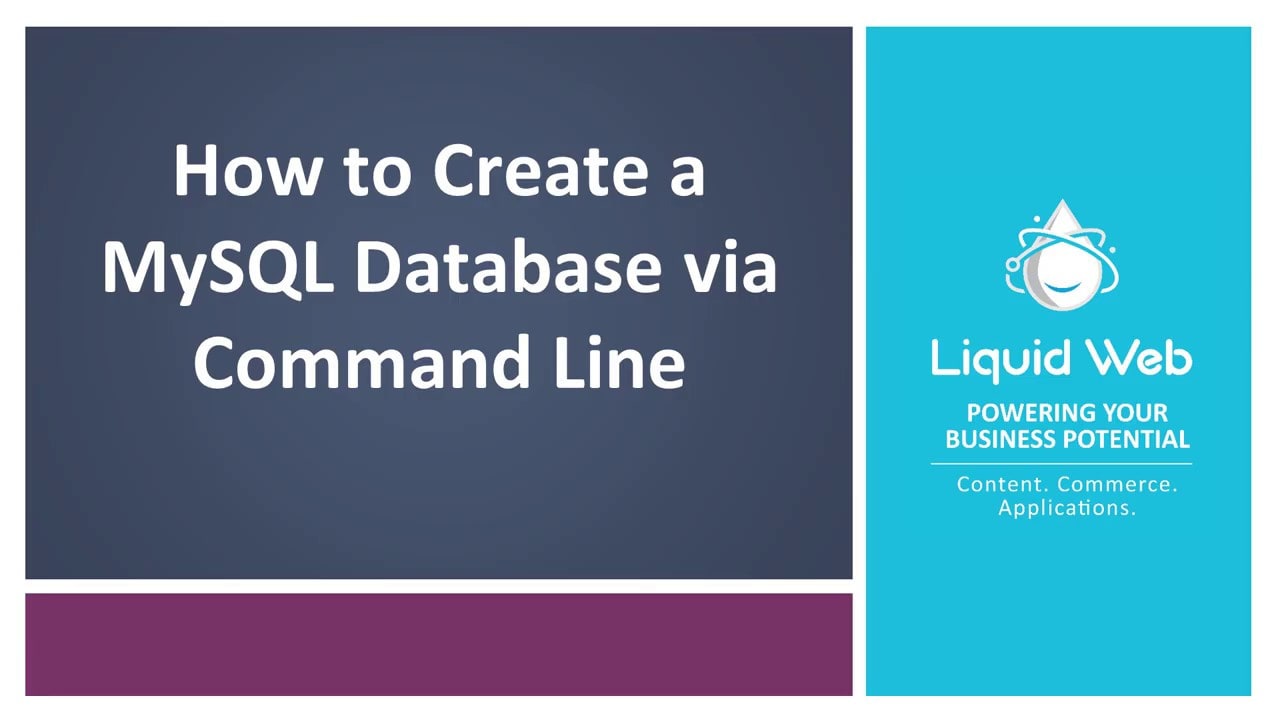
First we'll log in to the MySQL server from the command line with the following command:
Change a Password for MySQL on Linux via Command Line
MySQL via Command Line 102: Basic User Interaction
- These instructions are intended for setting the password for all MySQL users named root on Linux via the command line. However, they can also be followed to change the password for any MySQL user.
- I’ll be working from a Liquid Web Core Managed CentOS 6.5 server, and I'll be logged in as root.
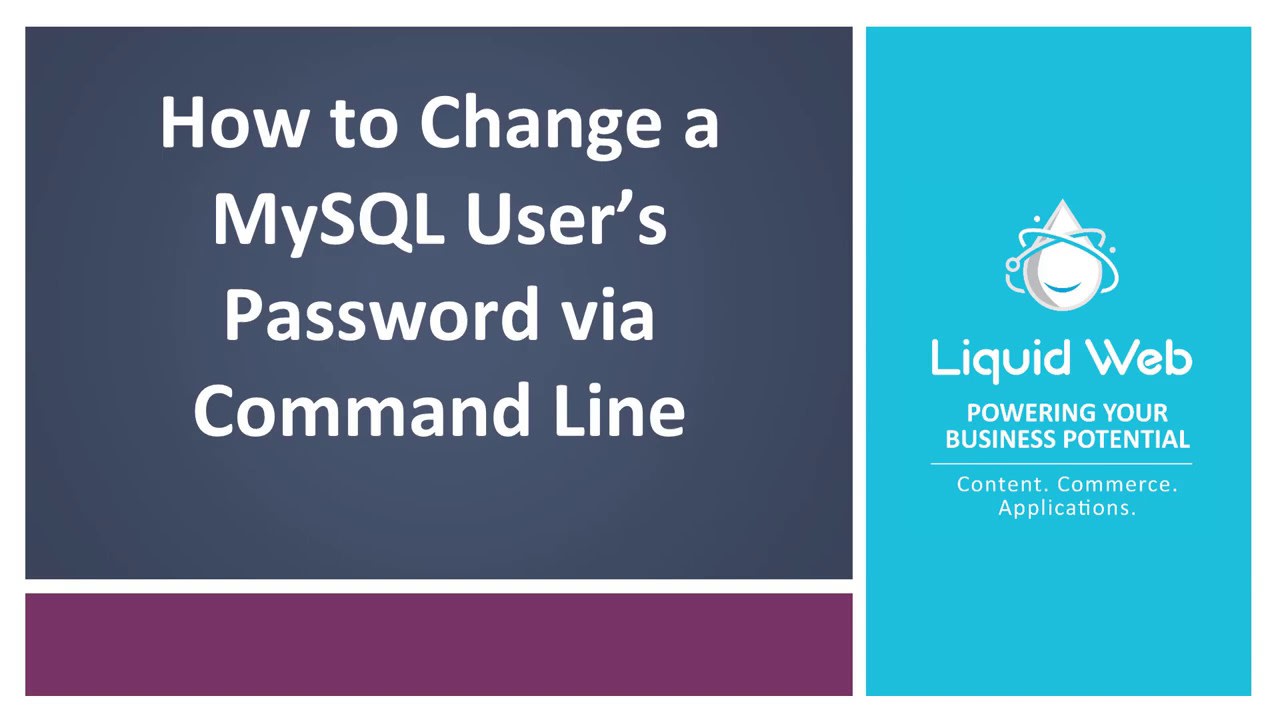
First, we'll log in to the MySQL server from the command line with the following command:
Installation instructions for Content Management Systems (CMS) often require you to create a MySQL database for the application. But just how is that done on a cPanel server?
Database 101: What Is a Database?
Computers have been built to enhance the way we store, retrieve, and process information since their original invention. While initially designed to perform mathematical calculations, their power and capabilities grew along with the desire to more efficiently process different types of data. In order to harness this burgeoning capability for data storage and retrieval, computer scientists developed databases.
Our Sales and Support teams are available 24 hours by phone or e-mail to assist.

