Tag: Linux
Updating the kernel on Red Hat Linux or CentOS Linux is a very simple process. Most commonly you will use the following command in the case of a security vulnerability, or perhaps just to verify that you’re running the most up-to-date kernel:
A vulnerability found in the Linux kernel, specifically a flaw with the pseudo tty (pty) device, allows an unprivileged user to cause a denial of service (system crash) or potentially gain administrator privileges. A small number of CentOS and Ubuntu versions are vulnerable, thus we want to highlight the following information:
Apache Tomcat is an open source web server used to deploy and serve JavaServer Pages (JSP) and Java servlets.
Apache Tomcat is an open source web server used to deploy and serve JavaServer Pages (JSP) and Java servlets.
How To Install Git on Ubuntu 12.04
Git is an open source, distributed version control system (VCS). It’s commonly used for source code management (SCM), with sites like GitHub offering a social coding experience, and popular projects such as Perl, Ruby on Rails, and the Linux kernel using it.
How to Install Git on CentOS 6
Git is an open source, distributed version control system (VCS). It’s commonly used for source code management (SCM), with sites like GitHub offering a social coding experience, and popular projects such as Perl, Ruby on Rails, and the Linux kernel using it.
Remove a MySQL User on Linux via Command Line
MySQL via Command Line 101: Basic Database Interaction
- These instructions are intended for removing a MySQL user on Linux via the command line
- I’ll be working from a Liquid Web Core Managed CentOS 6.5 server, and I'll be logged in as root.

First we'll log in to the MySQL server from the command line with the following command:
Remove Permissions for a MySQL User on Linux via Command Line
MySQL via Command Line 101: Basic Database Interaction

- These instructions are intended for revoking a MySQL user permissions on Linux via the command line
- I’ll be working from a Liquid Web Core Managed CentOS 6.5 server, and I'll be logged in as root.
First we'll log in to the MySQL server from the command line with the following command:
Create a MySQL Database on Linux via Command Line
Preflight Check
- These instructions are intended for creating a MySQL database on Linux via the command line.
- I’ll be working from a Liquid Web Core Managed CentOS 7 VPS server, and I'll be logged in as root.
Create a MySQL Database
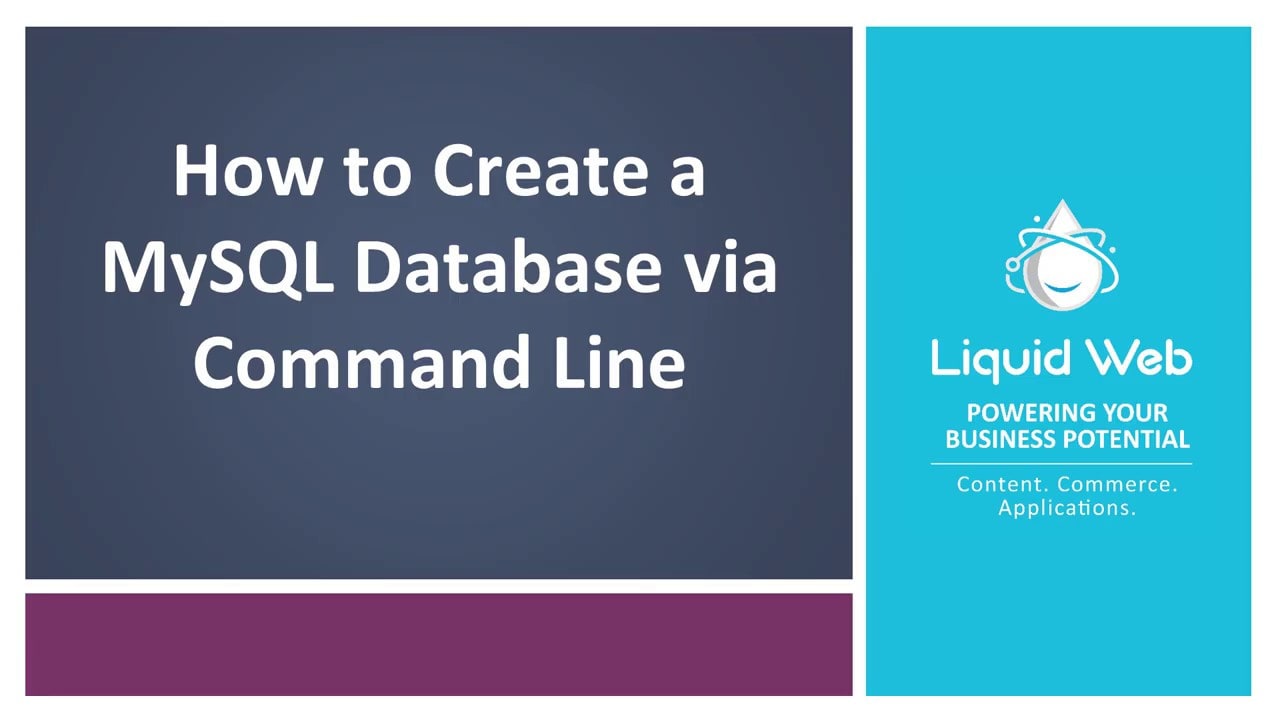
First we'll log in to the MySQL server from the command line with the following command:
Change a Password for MySQL on Linux via Command Line
MySQL via Command Line 102: Basic User Interaction
- These instructions are intended for setting the password for all MySQL users named root on Linux via the command line. However, they can also be followed to change the password for any MySQL user.
- I’ll be working from a Liquid Web Core Managed CentOS 6.5 server, and I'll be logged in as root.
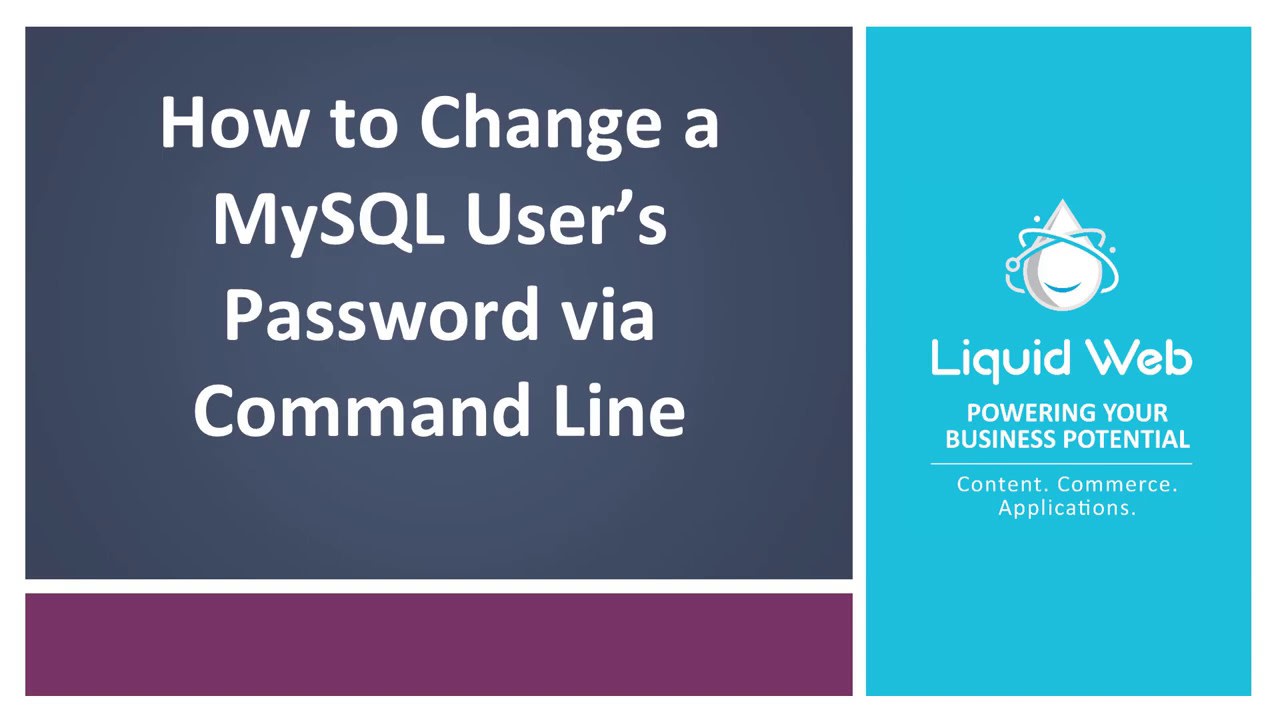
First, we'll log in to the MySQL server from the command line with the following command:
Our Sales and Support teams are available 24 hours by phone or e-mail to assist.

