Tag: Linux
How To Install Git on Ubuntu 16.04 LTS
Git is one of the most popular tools used as a distributed version control system (VCS). Git is commonly used for source code management (SCM) and has become more used than old VCS systems like SVN. In this article, we'll show you how to install Git on your Ubuntu 16.04 cloud dedicated server.
How To Create a Child Instances On Private VPS Parent
Now that your Private VPS Parent is set up and ready to go, you’ll want to kick-off a few Child Instances. We’ll start from the Dashboard for the Private VPS Parent, which is where we left off in the previous article: Available Resources On a Private VPS Parent.
How to Install Pyenv on Ubuntu 18.04
What is Pyenv?
Pyenv is a fantastic tool for installing and managing multiple Python versions. It enables a developer to quickly gain access to newer versions of Python and keeps the system clean and free of unnecessary package bloat. It also offers the ability to quickly switch from one version of Python to another, as well as specify the version of Python a given project uses and can automatically switch to that version. This tutorial covers how to install pyenv on Ubuntu 18.04.
How to Install INXI on Ubuntu 18.04
INXI is one of the best tools that offer a straightforward and comprehensive method for obtaining a wealth of information about a server with a single command.
Grant Permissions to a MySQL User on Linux via Command Line
MySQL via Command Line 101: Basic Database Interaction
Preflight Check
- These instructions are intended for granting a MySQL user permissions on Linux via the command line
- I’ll be working from a Liquid Web Core Managed CentOS 6.5 server, and I'll be logged in as root.
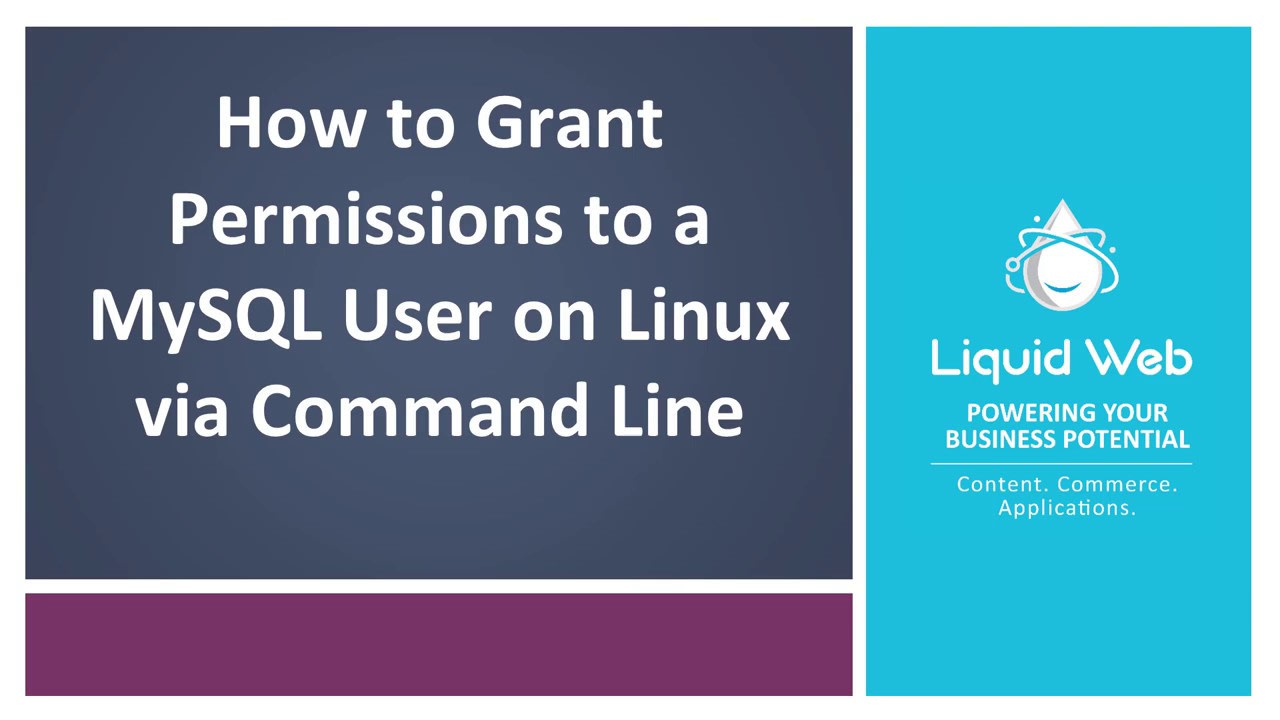
Login to MySQL
First we'll log in to the MySQL server from the command line with the following command:
Choosing Your Cloud Sites Technology Setup
Standing behind our Liquid Web Cloud Sites product, are server racks full of both powerful and stable Linux and Windows servers which power well over 100,000 sites and applications. Every Windows-based package is served from these clusters that are built and optimized especially for Windows. All Linux-based packages are also served from these same brawny server clusters created and specifically optimized for Linux. We use advanced load balancing technologies to automatically detect the type of technology you are running and route each request to the proper pool of servers.
Docker For Beginners
What is Docker?
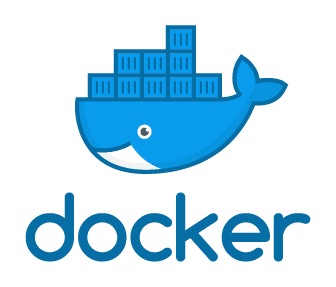
Docker is a containerization software that is used for automating the deployment and management of applications within an isolated environment. This software allows us to "pack" and ship an application, along with all of its needed files, libraries, and dependencies, into a "docker container". That container can then be easily ported to any Linux system that contain cgroups support within the kernel, and provides a container management environment. Docker is one of several containerization implementations (not to be confused with virtualization) based on this cgroups mechanisms built into the Linux kernel.
How to Install and Correct Dependencies Issues in Ubuntu
What is a Dependency?
A dependency is defined as a file, component, or software package that a program needs to work correctly. Almost every software package we install depends on another piece of code or software to work as expected. Because the overall theme of Linux has always been to have a program do one specific thing, and do it well, many software titles utilize other pieces of software to run correctly.
How to Add or Remove a PPA in Ubuntu 18.04
What is a PPA?
A PPA (or Personal Package Archive) is a software repository provided by members of the Ubuntu Linux community. Software contained in a PPA can be downloaded and installed via apt, Ubuntu’s default package management system.
How to Access Your Windows Server with Remote Desktop
In this article, we explain how to use Remote Desktop to access your Windows server's desktop from anywhere in the world. On a normal Windows computer, you have a keyboard, monitor, and mouse that allow you to interact with the machine. For Windows VPS servers hosted on the Internet, things are a bit different because your server could physically be thousands of miles away. To access the desktop of an Internet-hosted server, Microsoft has created a feature known as Remote Desktop.
Our Sales and Support teams are available 24 hours by phone or e-mail to assist.

