Tag: MySQL
Check our vast MySQL tutorials, we have how to's that range from the basics, from setting up a user to advance topics like how to index your database.
MySQL Performance: MyISAM vs InnoDB
A major factor in database performance is the storage engine used by the database, and more specifically, its tables. Different storage engines provide better performance in one situation over another. For general use, there are two contenders to be considered. These are MyISAM, which is the default MySQL storage engine, or InnoDB, which is an alternative engine built-in to MySQL intended for high-performance databases. Before we can understand the difference between the two storage engines, we need to understand the term “locking.”
What is a LAMP stack?
The LAMP stack is the foundation for Linux hosted websites is the Linux, Apache, MySQL and PHP (LAMP) software stack.
Logging Into PhpMyAdmin From Cloud Sites
When you create a website on Cloud Sites control panel using Linux technology, setting up a database for that site will use PhpMyAdmin as the MariaDB database handler for your site. If you haven't set up a database in Cloud Sites, see our article 'Creating a Database in Cloud Sites'.
Checking Resource Usage in Cloud Sites
The Usage tab in your Cloud Sites control panel provides information on the amount of bandwidth, disk space and database usage for your sites. Your Cloud Sites control panel includes 50GB of disk space and 500GB of bandwidth. You can log into your Liquid Web Cloud Sites account to view the current charges for additional space and bandwidth use.
Creating a Database in Cloud Sites
-
- Log into your Cloud Sites control panel.
- Click on the website where you’ll be creating your database.
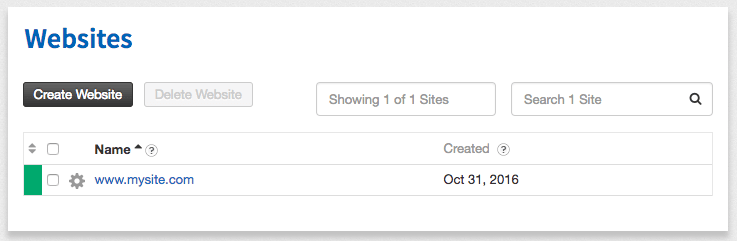
Remote MySQL connections are disabled by default in cPanel servers because they are considered a potential security threat. Using the tools in the Web Host Manager (WHM) and the domain-level cPanel interface (usually http://domainname.com/cpanel) remote hosts can be added which the server allows connecting to the MySQL service.
How to Disable MySQL Strict Mode
MySQL’s, and MariaDB’s, strict mode controls how invalid or missing values in data changing queries are handled; this includes INSERT, UPDATE, and CREATE TABLE statements. With MySQL strict mode enabled, which is the default state, invalid or missing data may cause warnings or errors when attempting to process the query.
Copying a table is quick and easy to do within PhpMyAdmin. Whether you are trying to make a backup copy before changes are made, archiving data, moving data to a new site or application, or even just working on restructuring your database, PhpMyAdmin can help you get the job done in just a few clicks.
II. How To Create a MySQL Database in cPanel
III. How To Delete a MySQL Database in cPanel
IV. How To Create a MySQL Database User in cPanel
V. How To Assign a User to a MySQL Database in cPanel
VI. How To Change a MySQL Database User’s Password in cPanel
VII. How To Remove a User from a MySQL Database in cPanel
VIII. How To Delete a MySQL Database User in cPanel
IX. How To Check a MySQL Database for Errors in cPanel
X. How To Repair a MySQL Database in cPanel
XI. How To Manage a MySQL Database with PhpMyAdmin in cPanel
- This tutorial assumes you’ve already logged in to cPanel, and are starting on the home screen.
- Now let’s learn how to manage a database with PhpMyAdmin.
- Click the “PhpMyAdmin” icon.
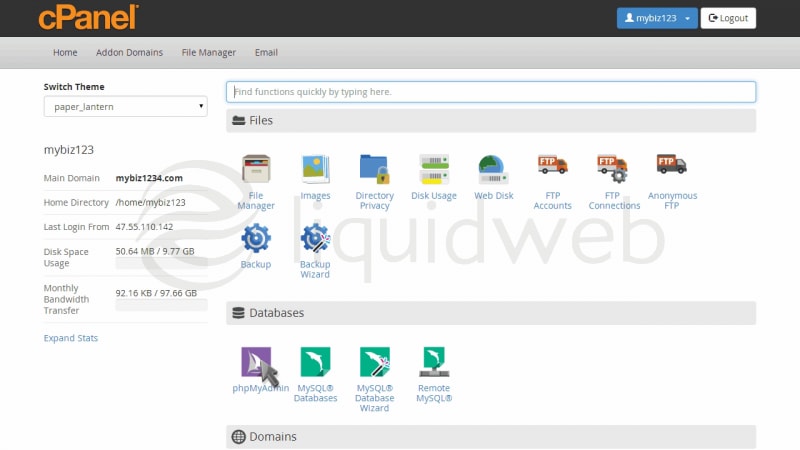
- This is the PhpMyAdmin main page. It is from here that you can manage all MySQL databases that exist in your hosting account.
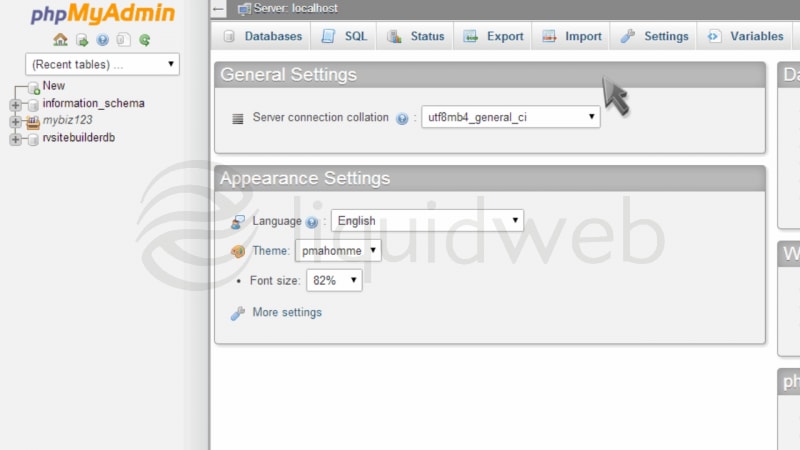
- In the top left corner, you’ll see an entry with your account username. Click the “plus sign” to its left.
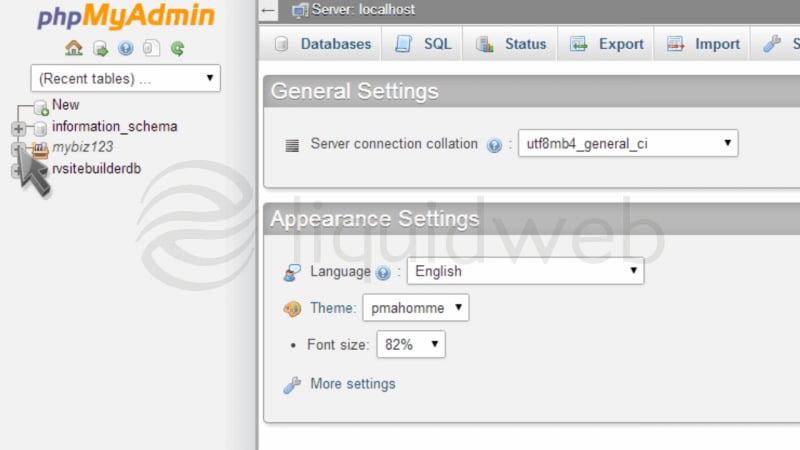
- You’ll now see a list of databases in your account. Click the one you want to manage.
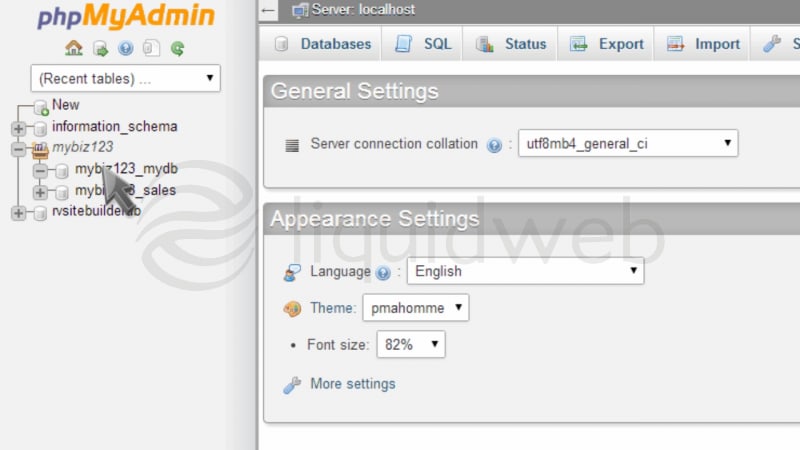
- You can now start managing your database. You can manage tables, add or delete entries, and perform queries among other things.
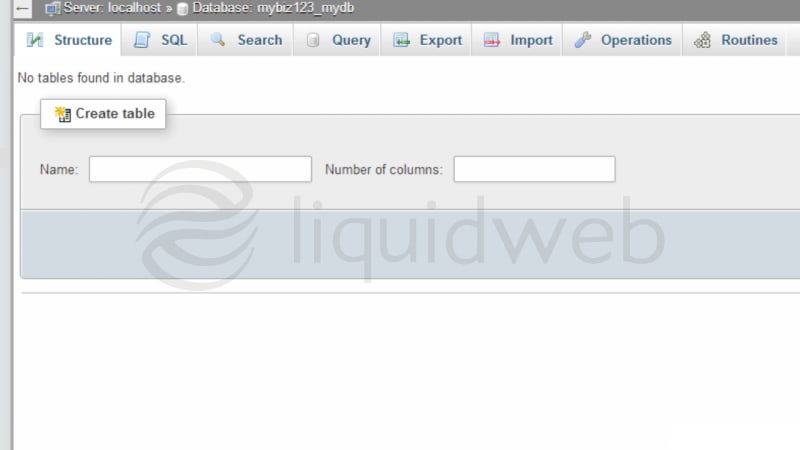
II. How To Create a MySQL Database in cPanel
III. How To Delete a MySQL Database in cPanel
IV. How To Create a MySQL Database User in cPanel
V. How To Assign a User to a MySQL Database in cPanel
VI. How To Change a MySQL Database User’s Password in cPanel
VII. How To Remove a User from a MySQL Database in cPanel
VIII. How To Delete a MySQL Database User in cPanel
IX. How To Check a MySQL Database for Errors in cPanel
X. How To Repair a MySQL Database in cPanel
XI. How To Manage a MySQL Database with phpMyAdmin in cPanel
This tutorial assumes you’ve already logged in to cPanel, and are starting on the home screen. Let’s learn how to delete a database user.
Our Sales and Support teams are available 24 hours by phone or e-mail to assist.

