Tag: Ubuntu
Our Ubuntu section has a variety of great tutorials that cover everything from securing your server to transferring an SSL!
How to Install phpMyAdmin on Ubuntu 18.04
Working with a database can sometimes be intimidating, but PhpMyAdmin can simplify tasks by providing a control panel to view or edit your MySQL or MariaDB database. In this quick tutorial, we’ll show you how to install PhpMyAdmin on an Ubuntu VPS server.
What is SaltStack?
SaltStack is an open-source infrastructure management platform built on a dynamic communications bus. The main structure of SaltStack contains two main components for work: one Salt Master and several Salt Minions. Salt Master is the main control system used to send commands to Salt Minion and their configuration. Salt Minions (they are also called Nodes) are subsystems that work on managed servers and receive commands from the master, as well as their configuration. At least two servers are required for interaction settings. One for the Master and one for the node. All nodes are configured in the same way.
How to install Envoy Proxy on Ubuntu 18
Today we will demonstrate how to install Envoy Proxy on Ubuntu.
Working With Ubuntu Workspaces
How to Create, Enable, Switch and Configure Workspaces
If you’re looking to learn how to use workspaces in Ubuntu 18.04 and above, this is the guide for you. We’re confident that you’ll start feeling like a real workspace ninja before you even finish reading it.
Introduction
In this article we will learn what the Network Time protocol (NTP) is and how to install it on the two Linux distributions most commonly used on Liquid Web’s servers. We will be focusing on using CentOS 7 and Ubuntu 18.04 servers, but the process is largely the same on other recent versions of each. Before we start, make sure we are familiar with using SSH (Secure Shell) as we’ll need it to connect to the server. Here’s a link to one of our articles on the basics of SSH if you are unfamiliar with its usage.
How to List Compiled PHP Modules from Command Line
- These instructions are intended specifically for listing the existing compiled PHP modules from the command line.
- Your server environment may be different, but we will go over several options that you might run into. We'll be using an Ubuntu Server with only a single PHP version on it, and two CentOS 7 servers, one with cPanel and one with InterWorx.
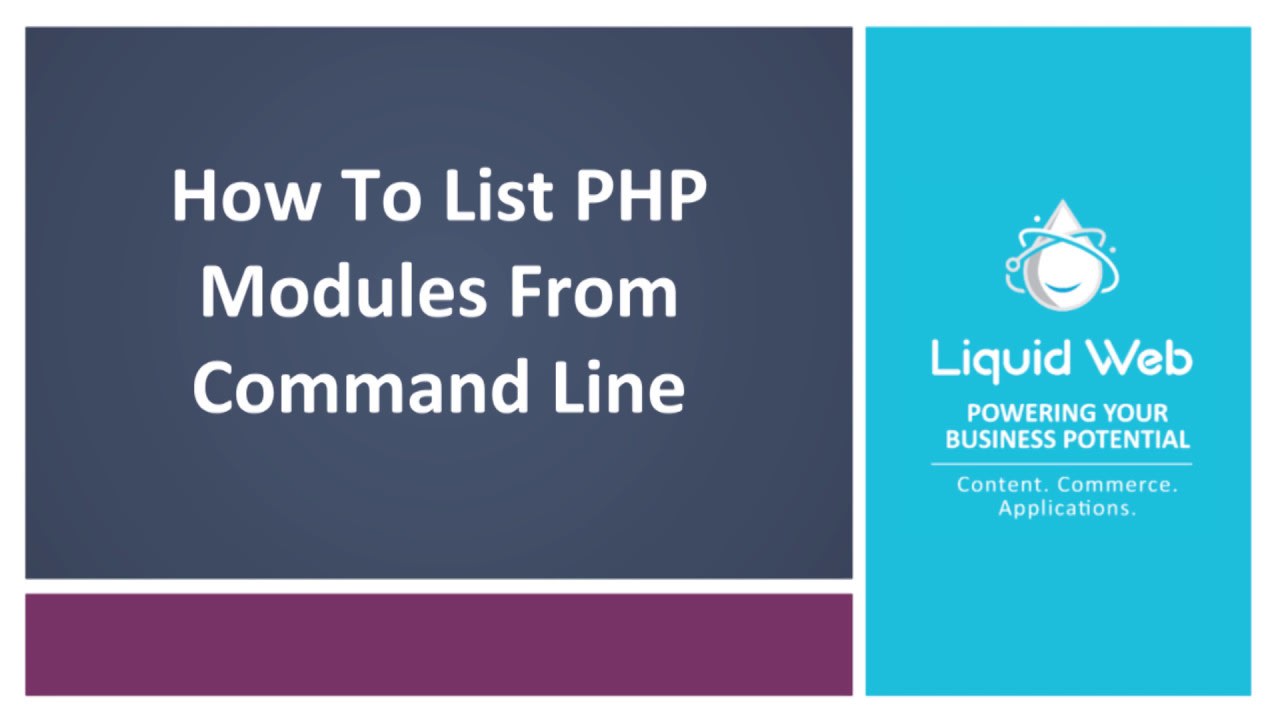
Single PHP Version
If your server only has a single PHP version installed, you can run this PHP command anywhere, and it will give you the same list of modules. The general command we will be using is php -m. This command will give you the full list of installed PHP modules/extensions.
How To Install The Latest Kernel Version
In this tutorial, we will learn how to install the latest kernel version on multiple Linux distributions.
How To Install Discourse
What is Discourse?
Discourse is modern forum software that can be easily installed on your Ubuntu-based Liquid Web VPS or Dedicated server to create a vibrant community-driven discussion board. Some of the more popular companies using Discourse to power their communities are New Relic, Cloudflare, and Docker.
How To Install SQLAlchemy

The SQLAlchemy Toolkit and Object Relational Mapper is an extensive set of utilities for working with Python and databases. This toolkit provides a package full of popular persistence patterns, designed for economical and robust database accessibility. SQLAlchemy allows a developer to use simple SQL statements (unlike other Object Relational Mapping tools) which provide a helpful method to connect database tables with user-defined Python classes. The SQLAlchemy Object Relational Mapping tool is primarily centered on using the SQL Expression language.
In this article, we will be discussing the various methods and techniques used to locate and uninstall the software from a Ubuntu/Debian based server. We will primarily be using the apt and dpkg commands on the command line.
Our Sales and Support teams are available 24 hours by phone or e-mail to assist.

