Tag: Windows
How to Access Your Windows Server with Remote Desktop
In this article, we explain how to use Remote Desktop to access your Windows server's desktop from anywhere in the world. On a normal Windows computer, you have a keyboard, monitor, and mouse that allow you to interact with the machine. For Windows VPS servers hosted on the Internet, things are a bit different because your server could physically be thousands of miles away. To access the desktop of an Internet-hosted server, Microsoft has created a feature known as Remote Desktop.
How to Install Samba on Linux/Windows
What is Samba?
Before we get started with the installation, let’s find out what Samba is and how we can utilize it. Samba is a free and open-source software that allows files to be shared across Windows and Linux systems simply and easily. To be exact, it is an open-source implementation of the SMB/CIFS protocol.
Introduction
When reviewing your servers security, it is critical for businesses to ensure that while building new sections of your website, that we do not leave it unsecured or visible to users while it is being built. With this in mind, there are several ways for you to “lock” a folder or domain while it is being developed. This will safeguard a folder or an entire site using the security feature built into IIS and Plesk called password protection. In today’s article we will see how easy it is to restrict access to a site or a folder.
What is Samba?
Samba is an open-source software package that is released under a GPL (General Public License). It allows us to access a shared network drive and printers across various operating systems using the SMB/CIFS protocol. Samba has both client and server components. Samba uses the SMB protocol, which is necessary when accessing assets on a file server from a Microsoft computer. Samba can also work as a domain controller that is compatible with Microsoft Active Directory.
Why Did the Server Block My IP?

In this article, we will discuss how and why a VPS server or Dedicated server might block an IP address and how to resolve it.
When your company hosts a website or web app online, whether it’s an individual dedicated server or a whole server cluster, you naturally expect to have uninterrupted access at all times. However, it’s possible that in rare circumstances, your server could accidentally block your IP and prevent you from connecting and using the service.
Installing Microsoft Powershell on Ubuntu 18.04
If you are a Windows administrator who has recently been tasked with administering a Linux-based Ubuntu server, you may find that utilizing Microsoft Powershell may help ease the transition into Linux, and allow you to be more productive. If you are a Linux administrator who is interested in exploring the options that Powershell provides, then this tutorial is for you as well.
What are Windows Roles?

Windows roles provide a method to define the utilization types a server has available. These roles are necessary to properly utilize a server for the desired use cases, whether it is to be simply a file server, a print server, or a web server. Typically to act in a specific type of role, a server may require additional features that need to be installed in order to best perform that role. The number of roles available on a Windows Server has grown to the point where the Microsoft Windows' help pages have gone from reporting what limited roles are deployable, to listing only non-incorporated roles.
How to Access Your Windows Server Using Remote Desktop
In this article, we explain how to use Remote Desktop software to access your Windows server’s desktop from anywhere in the world. On a normal Windows computer, you have a keyboard, monitor, and mouse that allow you to interact with the machine. For Windows VPS servers hosted on the Internet, things are a bit different because your server could physically be thousands of miles away. To access the desktop of an Internet-hosted server, Microsoft has created a feature known as Remote Desktop.
Finding Resource Usage Details in MSSQL
When running MSSQL or Microsoft SQL Server, we need to determine whether it is optimized or will it need more resources to achieve better performance. This article reviews what behaviors to look for, where to find them, and how to view signs of distress.
Installing Tomcat 9 on Windows
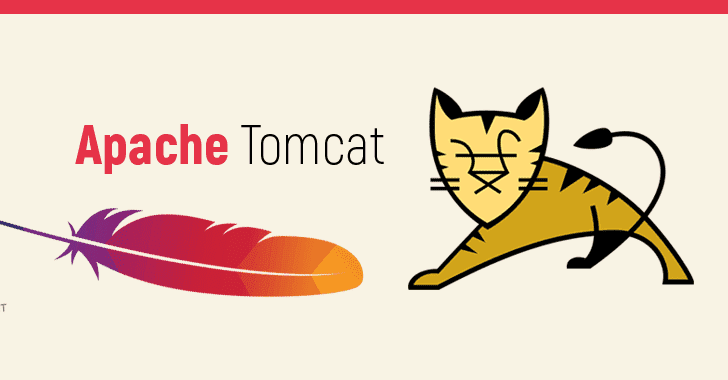
What is Tomcat?
Apache Tomcat installs several Java Enterprise Edition specs including Java Servlet, JavaServer Pages, Java EL, and WebSocket. It provides for a "pure Java" HTTP web server environment in which Java code can run.
Tomcat 9 is the latest version of Apache’s Tomcat service and can easily be installed on Windows to serve as a convenient way to run Java.
There are many features and tools that Tomcat 9 has to offer that can make the deployment of web pages more manageable, including the use of JavaServer Pages.
Our Sales and Support teams are available 24 hours by phone or e-mail to assist.

