Tag: Windows
How to Revert a Windows Update
Windows periodically checks for the latest updates and security features for your devices. Automatic updates are implemented with the intention of running your device smoothly and securely. With top security in mind, most Liquid Web servers are set to automatically install these updates thus saving you the task of remembering to implement critical updates or patches.
As administrators for many of our VPS servers and Dedicated servers, we may find ourselves needing to do certain things while on the go. We may also not have a laptop or PC within reach. But one thing most of us have at all times is a cell phone. Whether we have an Android or an iPhone, most of us do possess a smartphone. One thing great about these smartphones is their constant connection to the Internet. Having that constant connection makes it simple to use various apps that assist with admin tasks through our smartphones. Here is a list of five applications available both on iPhone and Android. If you are interested in checking them out, click on your phone’s type next to the application name. You can also search for these applications by name in your smartphone’s app store.
How to Secure a Site in IIS
When investigating site infections or defacing on a Windows VPS Server, the most common root cause is poor file security or poor configuration choices when it comes to how IIS should access file content. The easiest way to prevent this is to start with a secure site.
How to Check Server Load on a Windows Server
What Does Server Load Mean?
Checking a server’s load allows us to evaluate server resources and confirm they are sufficient for any running application. It enables us to troubleshoot slow performance and reliably pinpoint any server resource that may need attention.
Troubleshooting: Locked Out of RDP
How Do I Get Back Into RDP?
You may be working from a local machine that has an IP that is not scoped on that RDP port, making it impossible for you to gain remote access to add the IP address to the RDP rule’s scope. Do not fret; there is a simple and quick way to add your IP to the RDP scoping (or any other entities such as MySQL or MSSQL) right through your Plesk interface in your local browser. You can watch this video, or scroll down for step-by-step directions.
What is a VirtualBox?
This is handy when you need to run software that is only available on one Operating System, for example, if you wanted to run Windows software on your Ubuntu computer or vice versa. The only limitations are RAM and disk space for running each virtual machine.
About SSL
SSL Certificates secure the web today using Transport Layer Security (TLS). This is a network protocol which encrypts the data between the web server and the visitor. Most websites today are using SSL, and you can see this every time a website starts with https:// instead of http://. This indicates the website is securely encrypting data between you and the server so that no attackers can easily sniff the network packets and capture your logins.
How to Access Windows Firewall and Change Ports
A firewall is a program installed on your computer or a piece of hardware that uses a rule set to block or allow access to a computer, server or network. It separates your internal network from the external network (the Internet).
Plesk to Plesk Migration
Migrating from one Plesk installation on your VPS server or Dedicated server to another server is easy with the Plesk Migrator Tool! The Plesk team has done a great job creating an easy-to-use interface for migrating entire installations of Plesk to a new server. If you need to move files, users, subscriptions, FTP accounts, mail and DNS servers setup through Plesk, this guide will help you successfully navigate the process and come out victorious!
How to Install Python on Windows
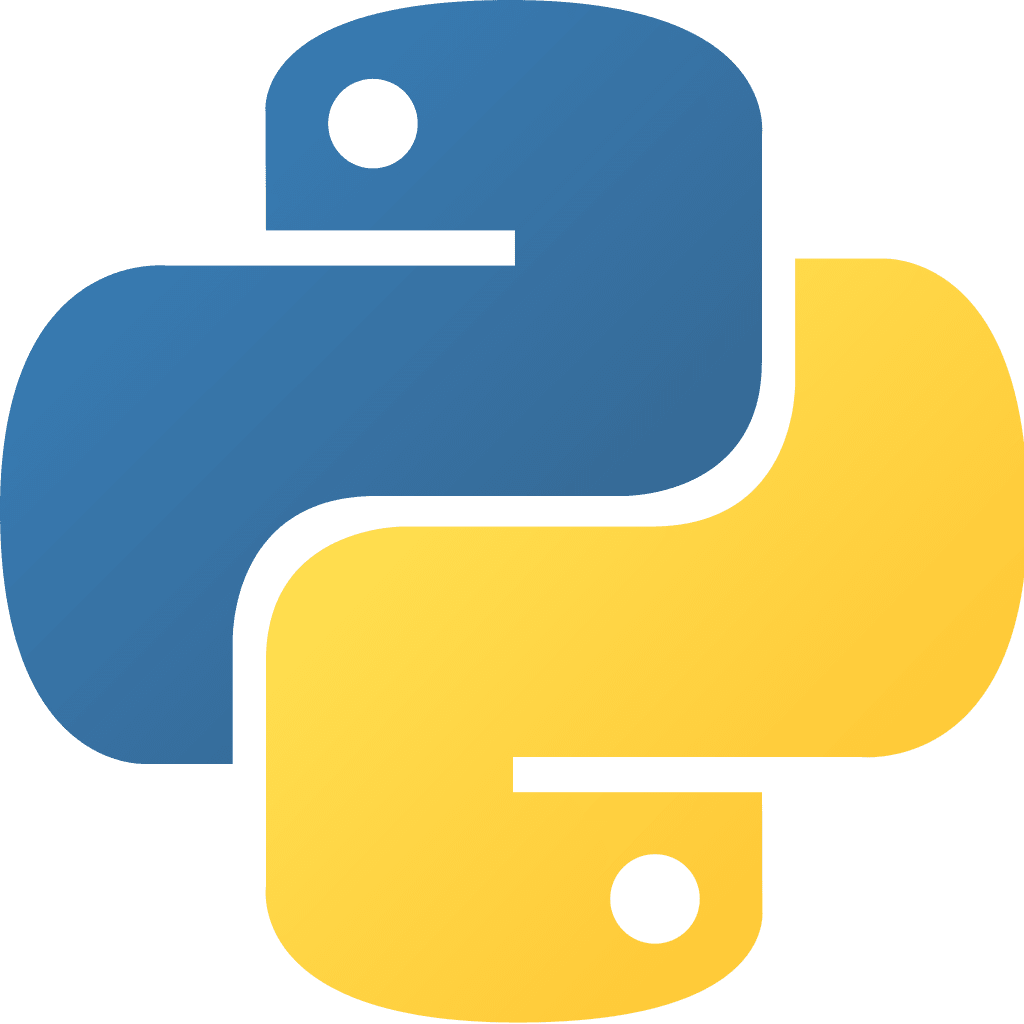
Python is a popular programming language for developing applications. The Python design philosophy emphasizes code readability and focuses on clear programming for both small and large-scale projects. Python allows you to run modules and full applications from a large library of resources (or even applications you write yourself) on your server. Python works on a number of popular operating systems, including Windows Server OS.
Our Sales and Support teams are available 24 hours by phone or e-mail to assist.

