Tag: Windows
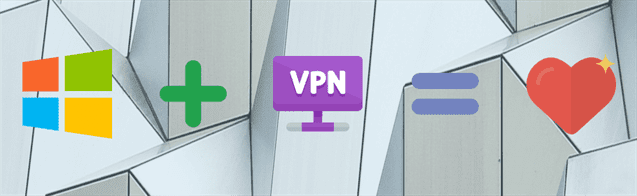
Using a VPN connection to manage your server can have a handful of benefits. Generally the most important benefit to using a VPN is security. When you connect to the Storm VPN your internet traffic to the Liquid Web network will be encrypted.
Let’s Encrypt is a free, automated, and open certificate authority from the Internet Security Research Group (ISRG). It enables anyone to install a free trusted SSL certificate on their website and benefit from the enhanced security an encrypted connection provides. Unlike a self-signed SSL certificate, which also is free and secure (but not verified), a Let’s Encrypt certificate is recognized as fully verified and will display the padlock icon in the address bar of modern browsers.
Pre-Flight Check
- This article is specifically intended for generating a Certificate Signing Request and installing a standard SSL certificate on a Windows server running Plesk.
- We’ll walk through ordering the SSL via Liquid Web’s Manage interface, but you can use the CSR you generate in Plesk to purchase an SSL from the vendor of your choice.
- If your Windows server is running Plesk 12.5 or higher, you can check out our tutorial on Using Let’s Encrypt SSL Certificates with Plesk 12.5.
How to Set Up and Use Cloud Block Storage
What is Cloud Block Storage?
Cloud Block Storage provides additional hard drive space for your Private Cloud Hosted Server with just a few clicks. The space is not pre-formatted but rather, it is a raw block device. The simplicity of providing a raw block device on the cloud means that you can mount and format the space on your server however you would like, with whatever filesystem is appropriate for your needs. This does entail a small amount of work getting the space into a usable state which we will address in this article.
If you ever need to upgrade the hardware on your Windows server with the Plesk interface, Liquid Web’s Windows team is happy to help you through the migration. While it is not the simplest process you will ever be a part of, keeping in communication with our Heroic Support will make things go smoothly.
A Virtual Private Network (VPN) can be extremely useful when administering your servers, which is why Liquid Web offers a Cisco VPN with our firewalls. Logging in to the device can vary among operating systems. Here are some instructions for logging into a VPN from Windows systems:
Logging into Plesk
One of the common questions new users have when they get a fully managed dedicated server is “How do I log in to my control panel?” This article will show you how to login to your Plesk control panel. cPanel’s users should check out the article on logging into cPanel.
How To Flush Your Local DNS Cache
If your computer has trouble reaching a certain website or server this may be due to a corrupt local DNS cache. This guide will show you how to clear your local DNS cache (“flush” it) for several operating systems.
Full email message headers provide invaluable information when trying to track down a problem. Just a few of the items included in the headers are:
The Whois command is used to collect information about a domain including who owns the domain, basic contact information for the domain owner, and the nameservers that the domain is using.
Our Sales and Support teams are available 24 hours by phone or e-mail to assist.

